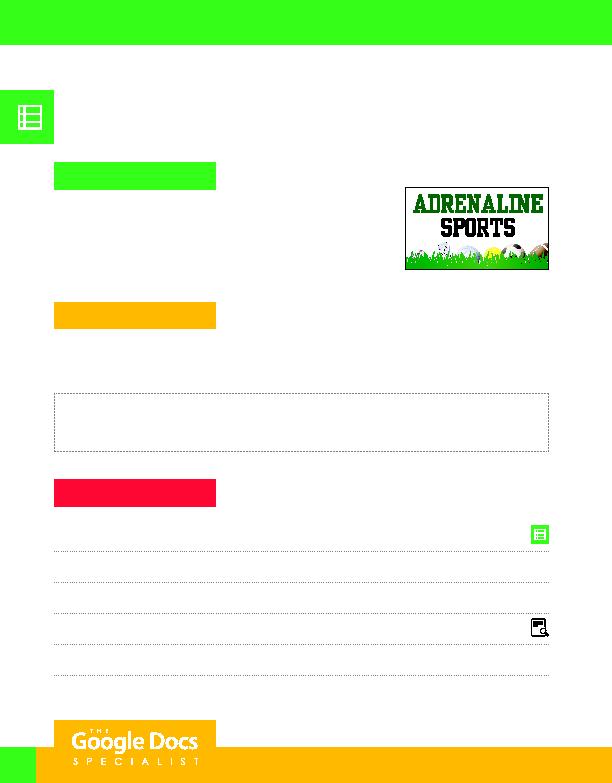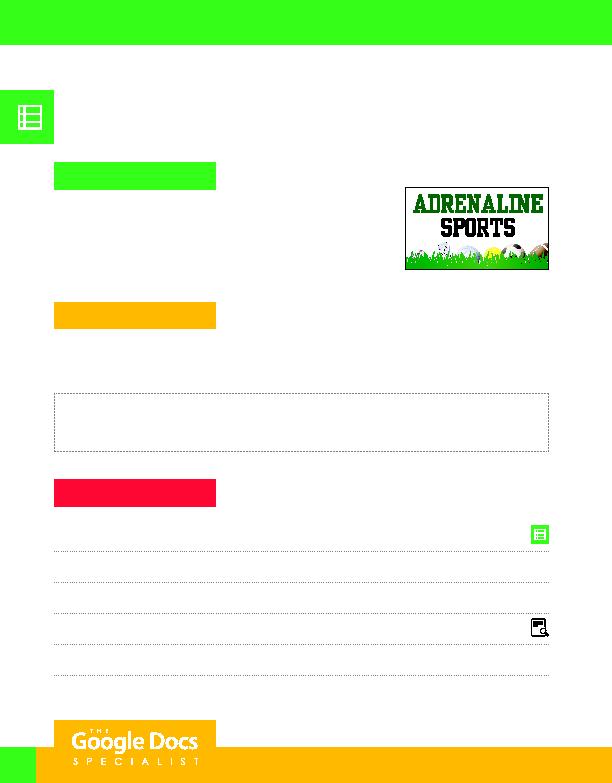
60
Project Description
There will be a new Adrenaline Sports store opening soon and many
employees will be working at both stores. To keep communication open
during this transition, employees will be expected to use their cell phones.
An organized list of cell phone numbers is needed so that it can be posted
at both store locations for employees to use.
Your Job
As the Google Sheets Specialist, you will create and format an employee contact information spreadsheet that
contains the job title and current cell phone numbers of all the employees at Adrenaline Sports.
Skills:
Create a new spreadsheet
·
Rename a spreadsheet
·
Resize column width
·
Enter data into a spreadsheet
Format text
·
Change fill color
·
Set print area
·
Print preview
·
Print a spreadsheet
·
Share a spreadsheet
Assign permissions
Instructions
1. Open the Adrenaline Sports folder and create a new Google Sheets spreadsheet.
2. Unless otherwise instructed, rename the spreadsheet Project 2.1 Employee Contact Information.
3. Resize the width of columns A D to 150.
4. Key the data into the spreadsheet as shown in Figure 2.1.
5. Format the text in cells A1 and A2 as font size 14 point and bold.
6. Format the text in row 4 as bold.
Unit 2: Sheets
Project 2.1
Employee Contact Information
For Evaluation Purposes Only