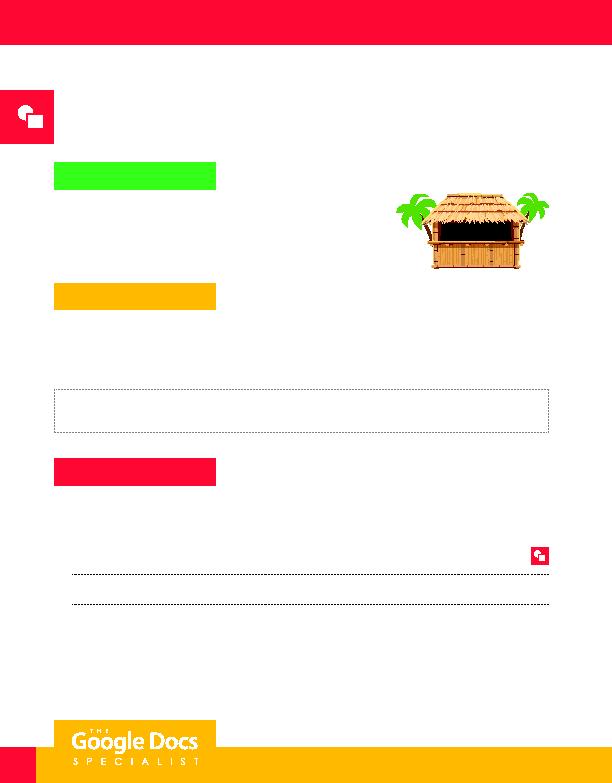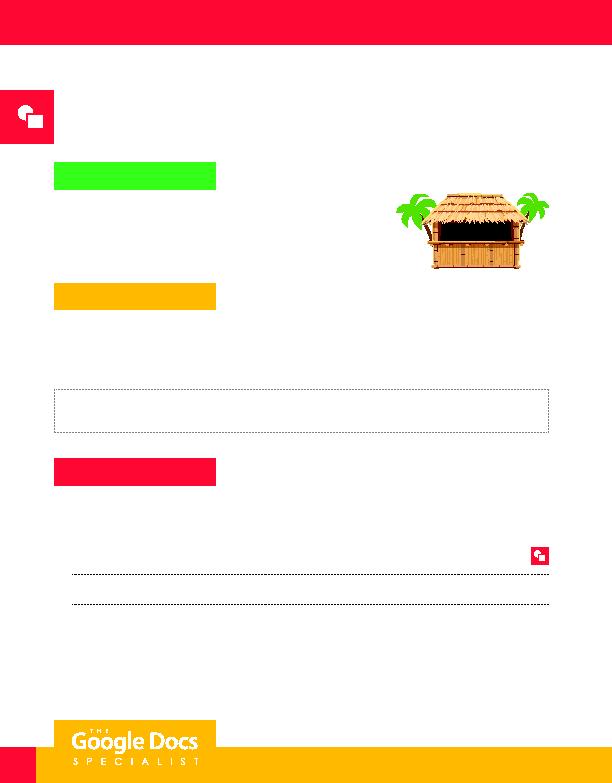
134
As you complete this project, refer to Figure 5.3 for content and visual guidance only. The color
scheme, fonts, sizes, and graphic images will be left for you to decide.
1. Open the Healthy Hut folder and create a new Google Drawing.
2. Unless otherwise instructed, rename the drawing Project 5.3 Promotional Reward Card.
3. Customize the page size to 3.5 x 2 inches.
Project Description
Healthy Hut recently added new smoothie flavors to its menu and
would like to offer a promotional reward card to increase smoothie sales.
Customers who purchase six smoothies will earn a free smoothie on their
next visit.
Your Job
As the Google Drawing Specialist, you will create a promotional reward card for Healthy Hut to use to promote
its new smoothies. The card will include six symbols that can be stamped by Healthy Hut employees each time a
customer purchases a smoothie.
Skills:
Insert and format word art
·
Insert and resize an image
·
Insert and format text
·
Insert and resize a shape
Group objects
·
Use custom page size
Instructions
Unit 5: Drawings
Project 5.3
Promotional Reward Card
HEALTHY
H U T
For Evaluation Purposes Only