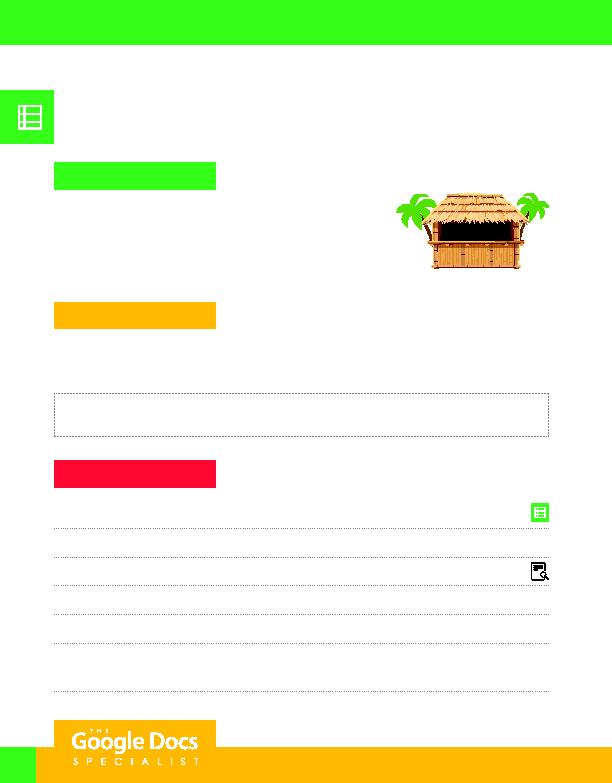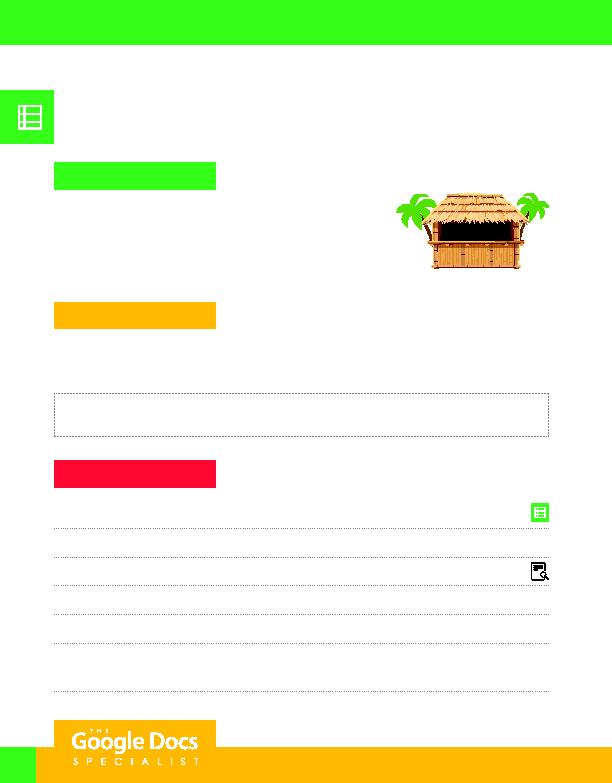
66
Project Description
After reviewing the annual sales report, it is important for Healthy Hut
to identify which menu category produces the highest and lowest sales.
Using this sales data helps Healthy Hut create a menu that is pleasing to its
customers and profitable for the business. In order to effectively analyze the
data, a pie chart must be created.
Your Job
As the Google Sheets Specialist, you will create and format a menu items annual sales spreadsheet that includes
a list of menu categories, their quarterly and annual sales, and a pie chart for visual illustration.
Skills:
Format text
·
Align text
·
Format as currency
·
Decrease decimal places
·
Use the SUM function
·
Use the
MIN and MAX functions
·
Use Autofill
·
Create and customize a pie chart
Instructions
1. Open the Healthy Hut folder and create a new Google Sheets spreadsheet.
2. Unless otherwise instructed, rename the spreadsheet Project 2.3 Menu Sales by Category.
3. Key the data into the spreadsheet as shown in Figure 2.3.
4. Format row 1 as bold.
5. Format the text in cells A9, A11, and A12 as bold.
6. In cell F2, key a formula or use the SUM function to calculate the annual sales for sandwiches.
Hint: In cell F2, key =SUM(B2:E2).
7. Use Autofill to calculate the annual sales in cells F3 F7.
Project 2.3
Menu Items Annual Sales
Unit 2: Sheets
HEALTHY
H U T
For Evaluation Purposes Only