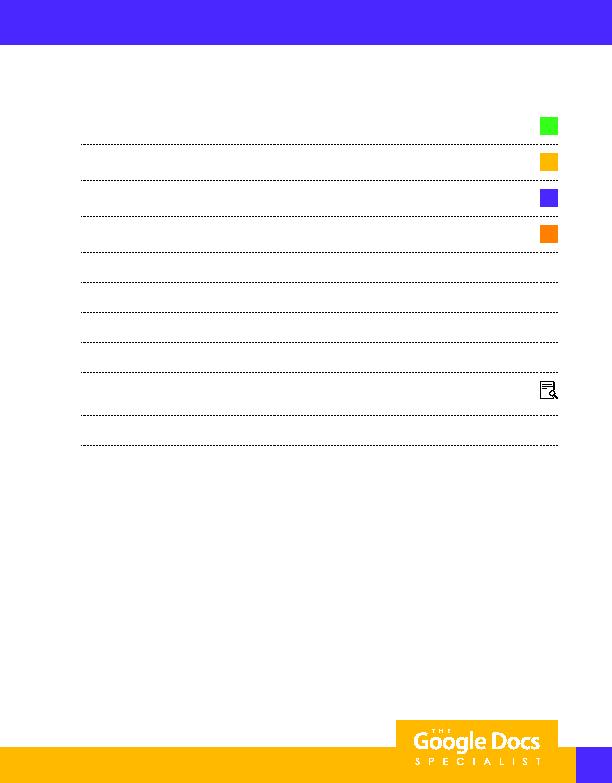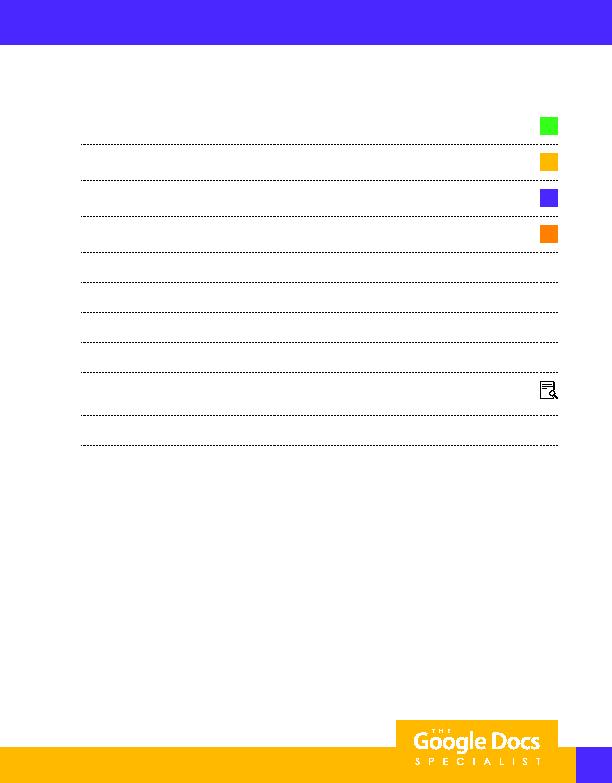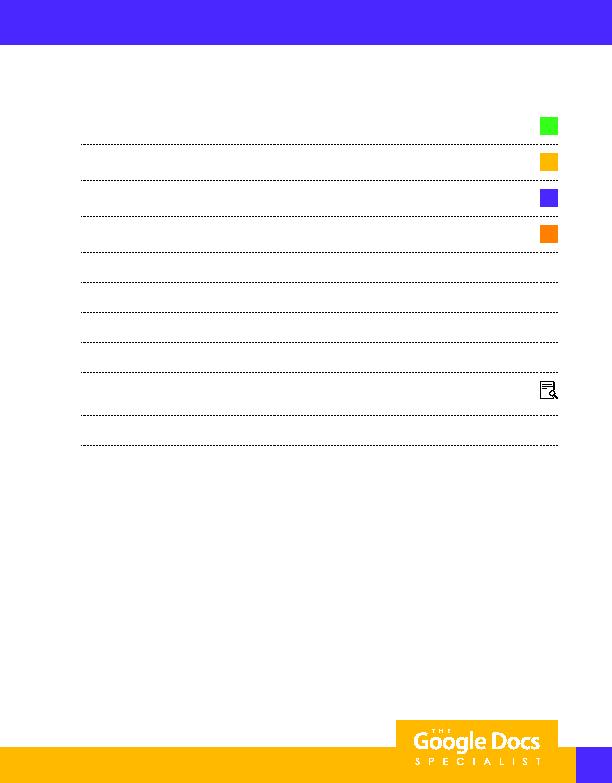
119
6. For Question 1, create a Multiple choice question and key the text as shown.
C
7. For Questions 2-6, continue to add Multiple choice questions and key the text as shown.
D
8. For Question 7, create a Paragraph text question and key the text and Hint text as shown.
E
9. For Questions 8-9, create Short answer questions and key the text as shown.
F
10. Carefully proofread your work for accuracy and format.
11. Change the theme to enhance the look of the form.
12. Preview the live form, then return to the Edit screen.
13. Verify that the form is "Accepting Responses."
14. View the Responses in a spreadsheet, and in row 1 of the Responses spreadsheet, use the Wrap text
feature.
15. Share the Responses spreadsheet if required by your instructor.
16. Send the form if required by your instructor.
Project 4.1
For Evaluation Purposes Only