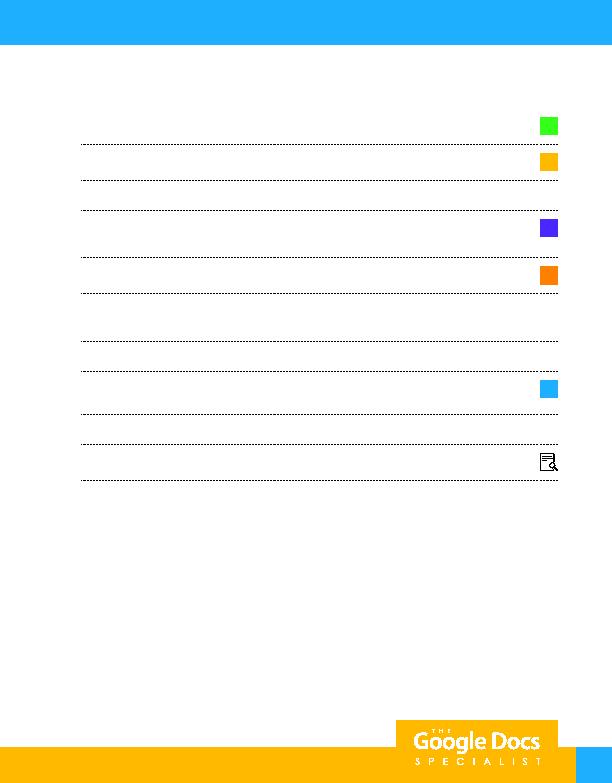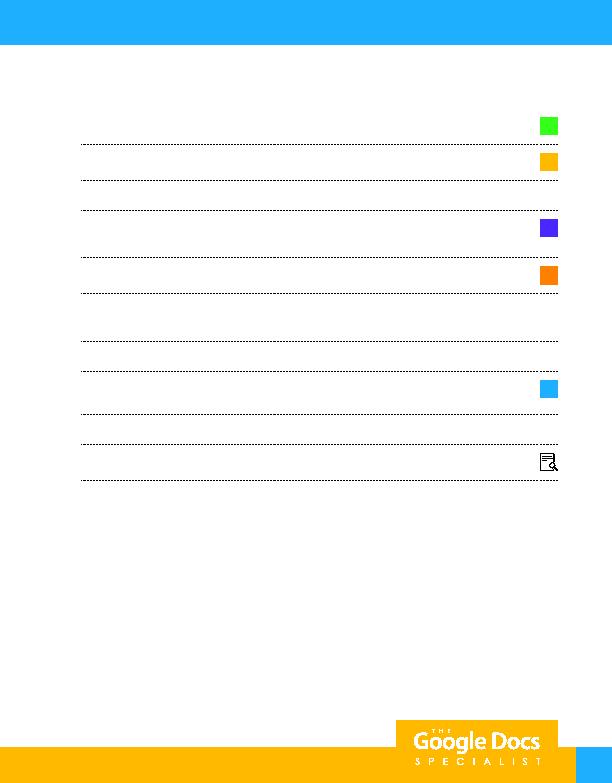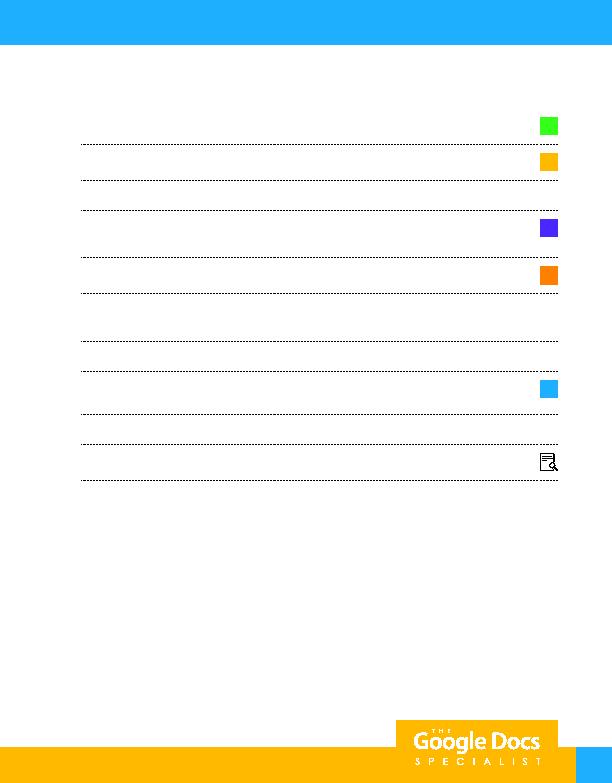
29
Project 1.9
7. Two lines below the logo, key the heading, left aligned, bold, and all caps as shown.
C
8. Two lines below the heading, key the headline, left aligned, bold, and all caps as shown.
D
9. Two lines below the headline, change the line spacing to double.
10. Key the body of the news release left aligned as shown.
Hint: Do not indent the first paragraph beginning with the date.
E
11. To indicate the end of the press release, insert the symbols as shown.
F
12. Use the Find and Replace feature to replace the word "competition" with the word "contest."
Hint: There should be 6 replacements.
13. Use the Word count tool to verify that your press release is under 350 words.
14. On the last line of the document, key the number of words, followed by the phrase "words in the press
release" as shown.
G
15. Carefully proofread your work for accuracy and format.
16. Print preview the document.
17. Share or print your document if required by your instructor.
For Evaluation Purposes Only