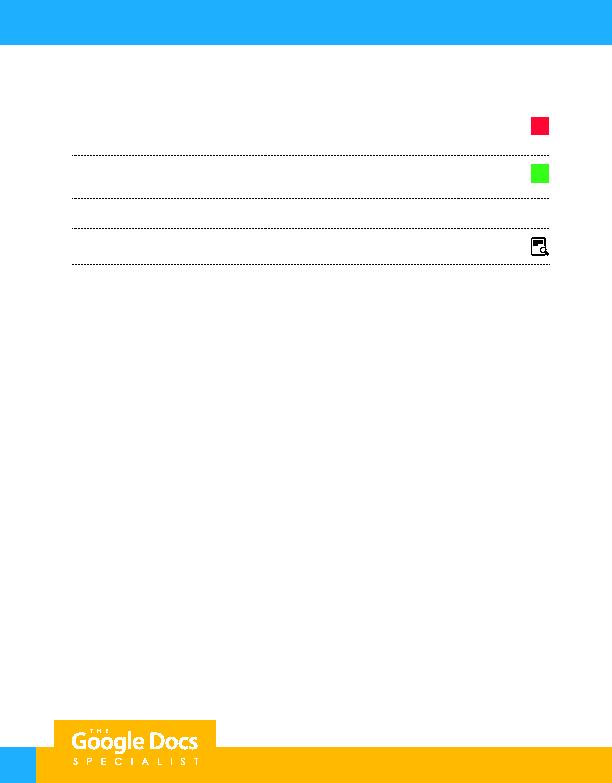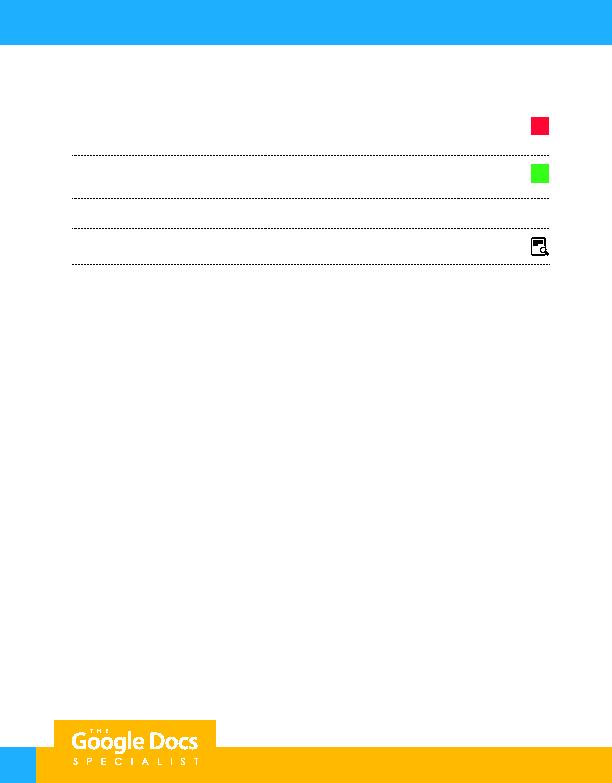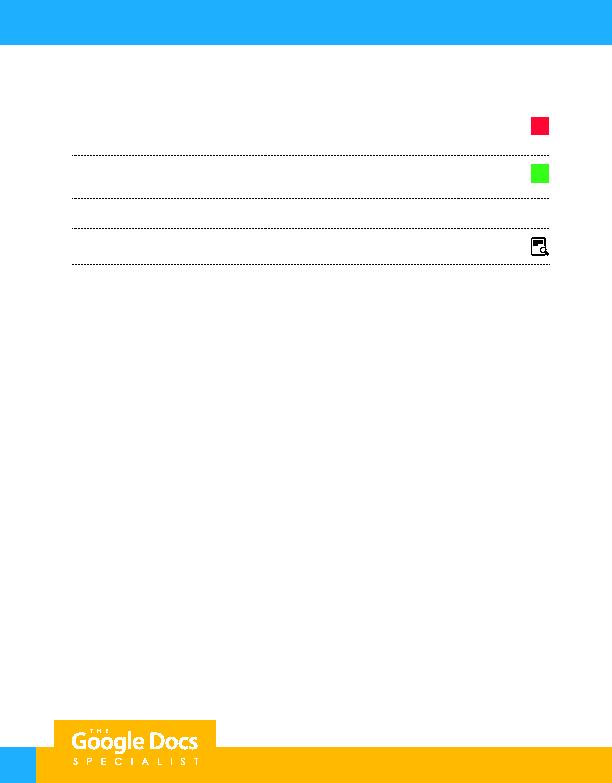
6
Project 1.2
7. In the footer of the document, insert a horizontal line as shown.
Hint: Use the Insert menu to locate the horizontal line.
B
8. Beginning on the second line of the footer, key the company's contact information and center align
as shown.
C
9. Carefully proofread your work for accuracy and format.
10. Print preview the document. Your document should look similar to Figure 1.2.
11. Share or print your document if required by your instructor.
For Evaluation Purposes Only