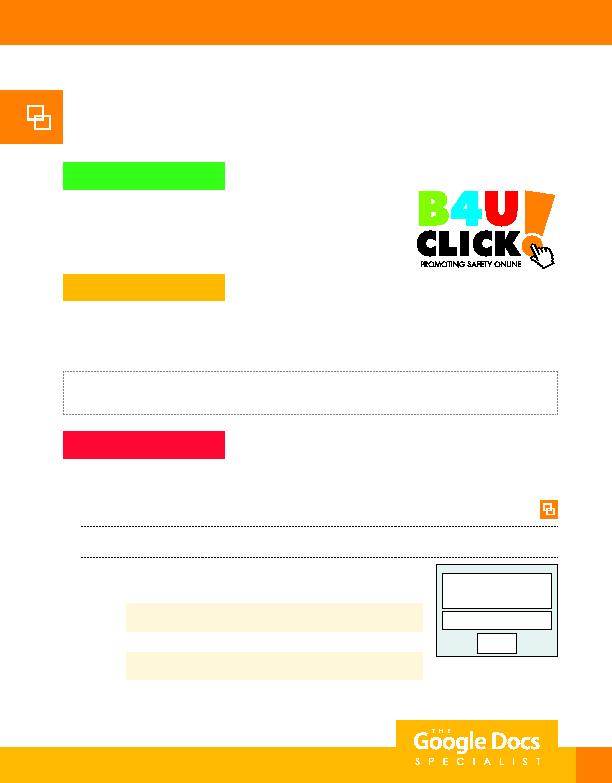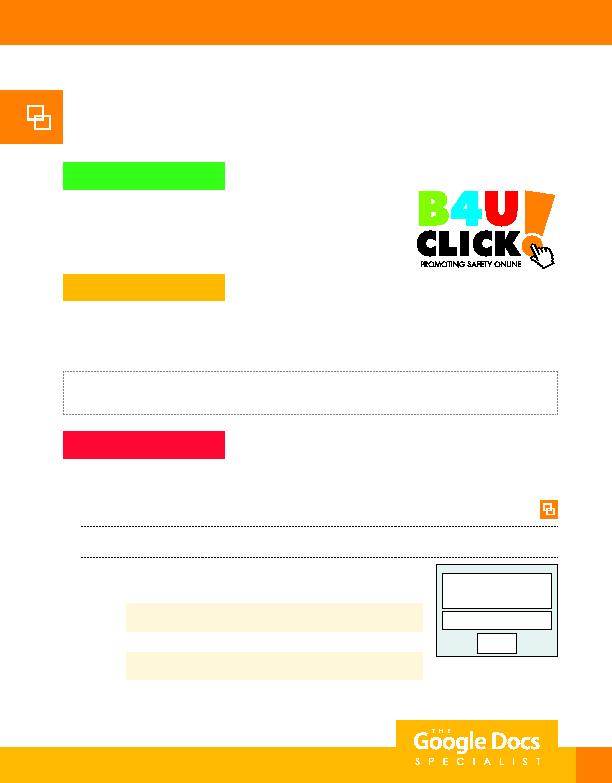
107
Project Description
B4 U Click would like to provide teachers with a presentation about
evaluating a website's credibility while searching the Internet. This
presentation will be shown to students, and will be available on the
company's website.
Your Job
As the Google Slides Specialist, you will create a website credibility presentation that informs students how to
identify credible websites. B4 U Click has requested that their business logo be used on every slide to help promote
their company.
Skills:
Insert and resize an image
·
Order objects on a slide
·
Use image options
·
Copy and paste an image
Duplicate a slide (optional)
·
Insert hyperlinks
·
Apply transitions
·
Present a slideshow
Instructions
Important Note: Throughout this project, the theme, background colors, images, and fonts will be for you to
decide. However, you should refer to the slide layouts provided for visual guidance.
1. Open the B4 U Click folder and create a new Google Slides presentation.
2. Unless otherwise instructed, rename the presentation Project 3.5 Website Credibility Presentation.
3. On slide 1, include the following:
a. In the title box, key the following text:
How Do You Know a Website is Credible?
b. In the subtitle box, key the following text:
Created by
c. Insert the B4 U Click logo from the Logos folder. Resize the logo so that it is in proportion with
the other elements on this slide.
Title
Subtitle
Logo
Slide Layout
Unit 3: Slides
Project 3.5
Website Credibility Presentation
Unit 3: Slides
For Evaluation Purposes Only