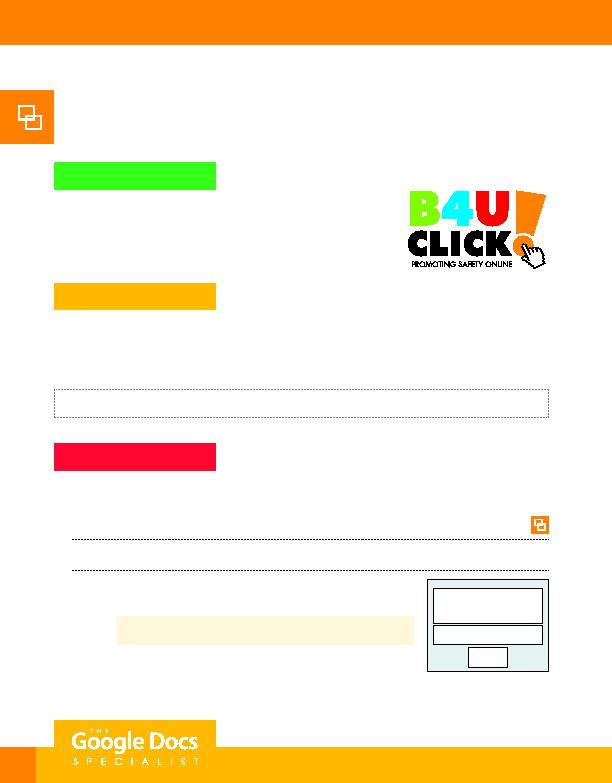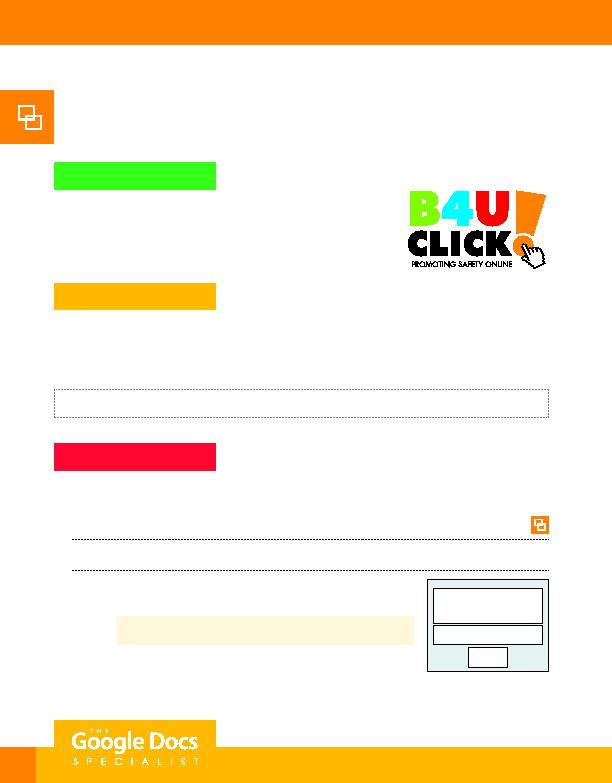
94
Project Description
A question that is frequently asked on the B4 U Click website is, "Which
device should I buy for my son/daughter to use in their classroom?" To help
answer this question, B4 U Click has decided to provide a device guide
presentation on its website for parents to review.
Your Job
As the Google Slides Specialist, you will create a classroom device guide presentation that informs parents about
some of the common classroom devices available. B4 U Click has provided you with the content of the presentation,
but it will be up to you to add images and a Price Comparison table to make the presentation helpful to parents.
Skills:
Insert and resize an image
·
Insert a table
·
Apply transitions
·
Present a slideshow
Instructions
Important Note: Throughout this project, the theme, background colors, images, and fonts will be for you to
decide. However, you should refer to the slide layouts provided for visual guidance.
1. Open the B4 U Click folder and create a new Google Slides presentation.
2. Unless otherwise instructed, rename the presentation Project 3.2 Classroom Device Guide.
3. On slide 1, include the following:
a. In the title box, key the following text:
Classroom Device Guide For Parents
Title
Subtitle
Logo
Slide Layout
Project 3.2
Classroom Device Guide
Unit 3: Slides
For Evaluation Purposes Only