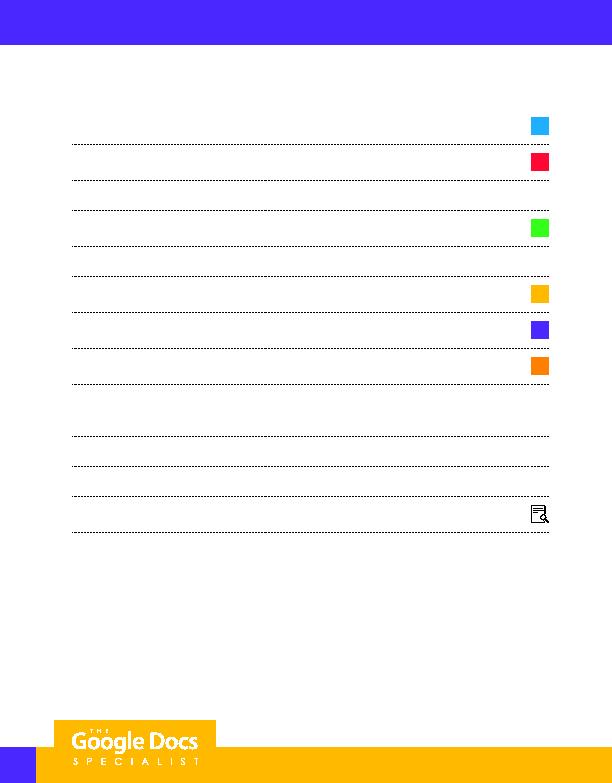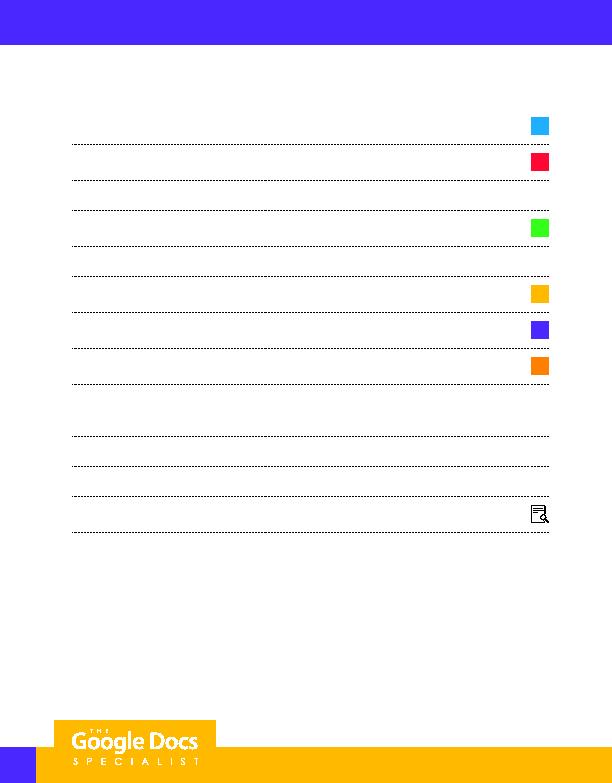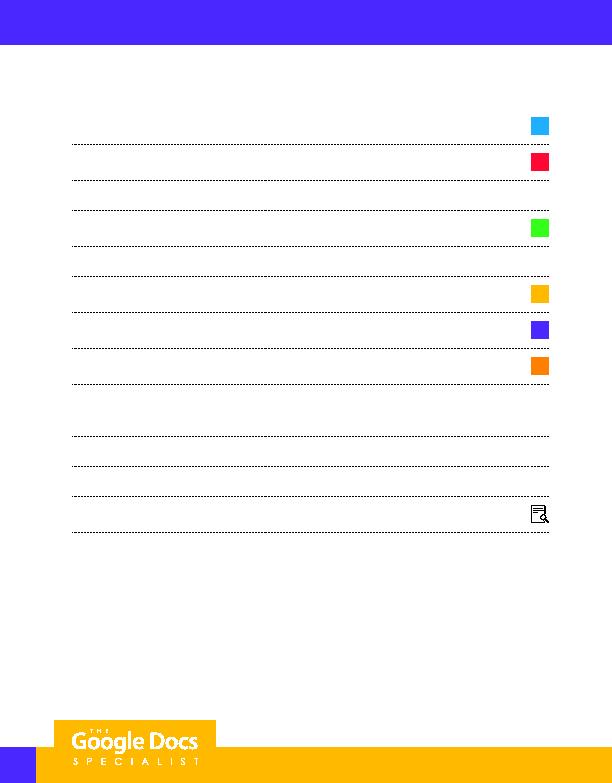
122
5. In the Title field, key the text as shown.
A
6. In the Form Description field, key the text as shown.
B
7. Use the "Required question" feature for all questions on this form.
8. For Questions 1-3, create Multiple choice questions and key the text as shown.
C
9. Add a section.
10. In the Section 2 Title field, key the text as shown.
D
11. In the Description field, key the text as shown.
E
12. For Questions 4-5, create Paragraph text questions and key the text as shown.
F
13. In the Confirmation page field, key the following message for respondents:
Your quiz answers have been submitted to your instructor.
14. Carefully proofread your work for accuracy and format.
15. Change the theme to enhance the look of the form.
16. Preview the live form.
17. Send the form if required by your instructor.
Project 4.2
For Evaluation Purposes Only