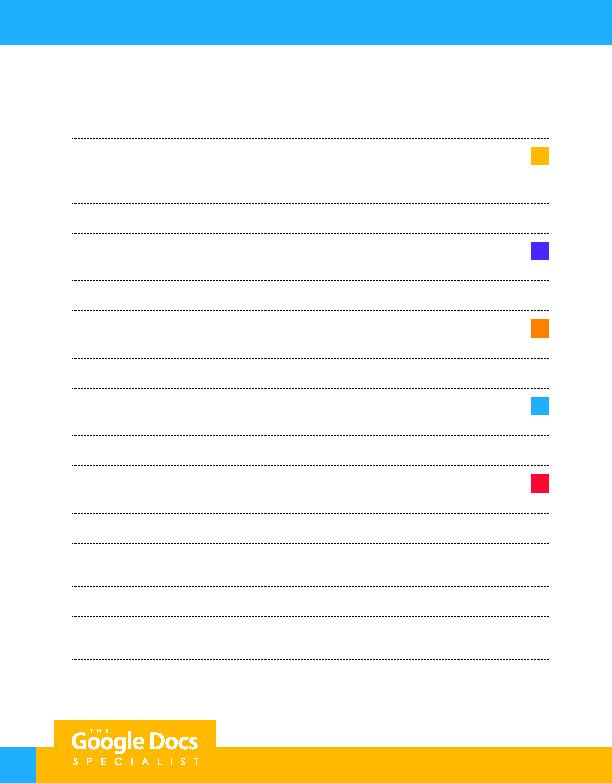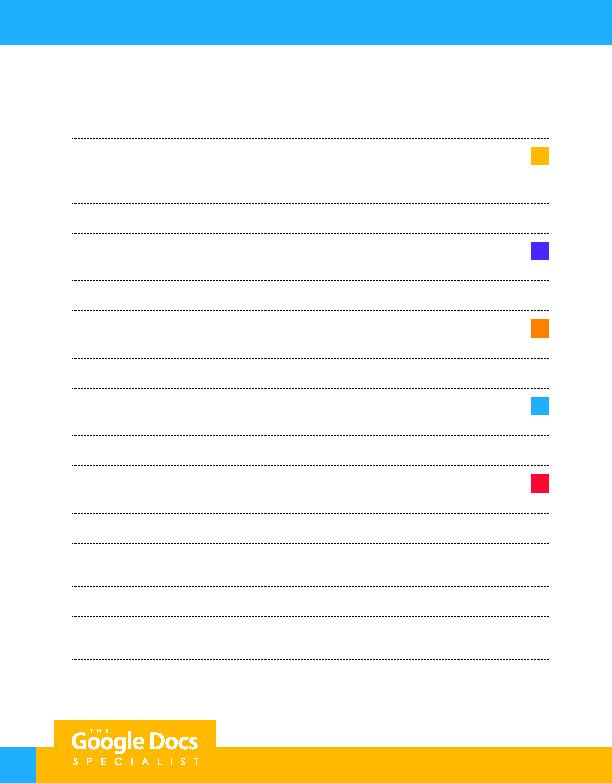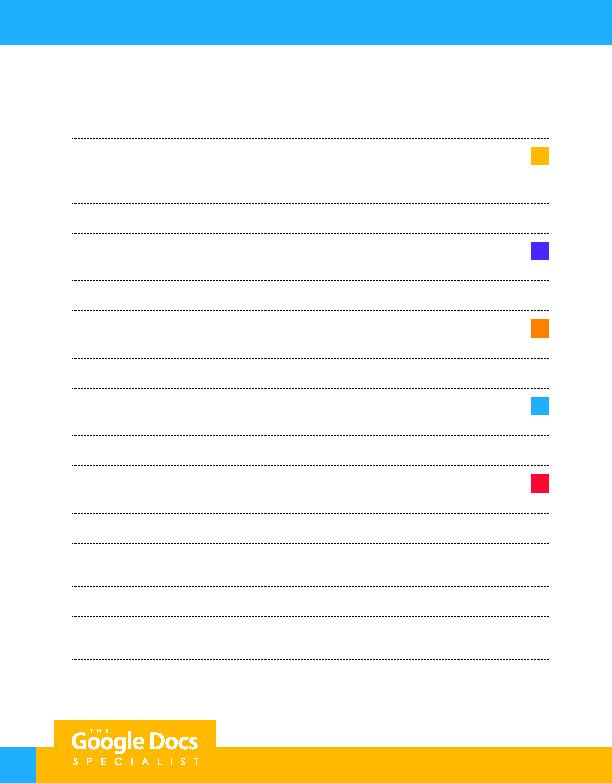
44
Project 1.13
7. Insert a page break into the document.
8. On the first line of page two, key the text left aligned as shown.
Hint: Key only the first paragraph of text as indicated.
Note: Bold the subtitle.
D
9. Insert another page break into the document.
10. On the first line of page three, key the text left aligned as shown.
Note: Bold the subtitle.
E
11. Insert another page break into the document.
12. On the first line of page four, key the text left aligned as shown.
Note: Bold the subtitle.
F
13. Insert another page break into the document.
14. On the first line of page five, key the text left aligned as shown.
Note: Bold the subtitle.
G
15. Insert another page break into the document.
16. On the first line of page six, key the text left aligned as shown.
Note: Bold the subtitle.
H
17. Select all of the text on page two of the document and insert a bookmark.
18. Go to page one and select the text Browser History. Insert a link, and from the Bookmarks drop down
menu, select Browser History.
19. Select all of the text on page three of the document and insert a bookmark.
20. Go to page one and select the text Cookies. Insert a link, and from the Bookmarks drop down menu,
select Cookies.
21. Select all of the text on page four of the document and insert a bookmark.
For Evaluation Purposes Only