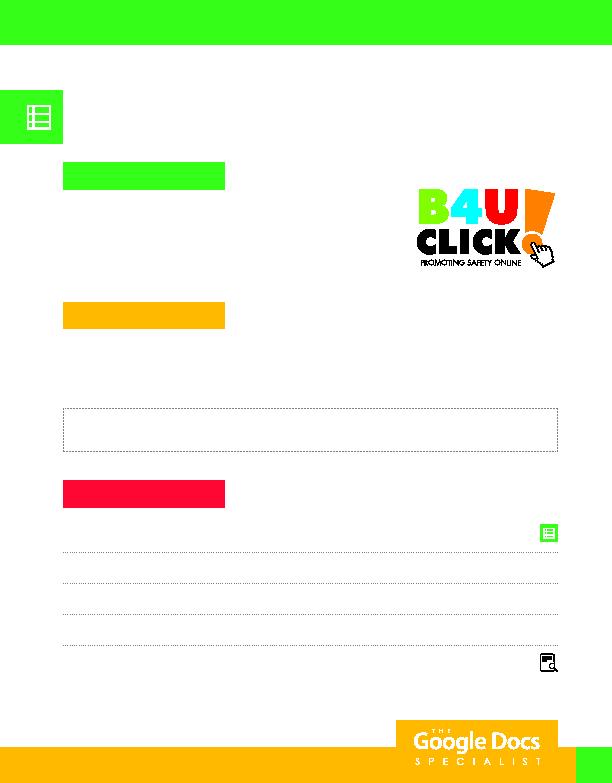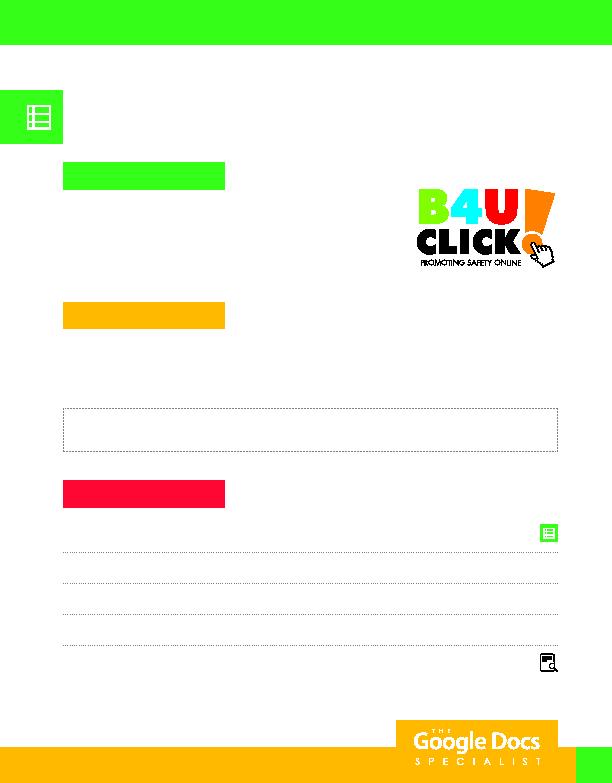
63
Project Description
B4 U Click receives monetary donations on a quarterly schedule. The
money is used for employee salaries, marketing, website maintenance,
and transportation costs for presenters who travel across the country.
For income reporting purposes, this information must be submitted as a
spreadsheet to the state treasury office.
Your Job
As the Google Sheets Specialist, you will create and format a quarterly donor data spreadsheet that includes a
list of the organizations that donate money to B4 U Click. You will use formulas to calculate quarterly and annual
totals, which will be submitted for the annual audit by the state treasury office.
Skills:
Merge cells
·
Insert an image
·
Format text
·
Align text
·
Format as currency
·
Decrease decimal places
Use the SUM function
·
Use Autofill
·
Add fill color
·
Add a cell border
Instructions
1. Open the B4 U Click folder and create a new Google Sheets spreadsheet.
2. Unless otherwise instructed, rename the spreadsheet Project 2.2 Quarterly Donor Data.
3. Resize the width of column A to 195.
4. Merge cells A1 A5.
5. In the newly merged cells, insert the B4 U Click logo from the Logos folder. Resize the image to fit in
cells A1 A5 as shown in Figure 2.2.
Project 2.2
Quarterly Donor Data
Unit 2: Sheets
For Evaluation Purposes Only