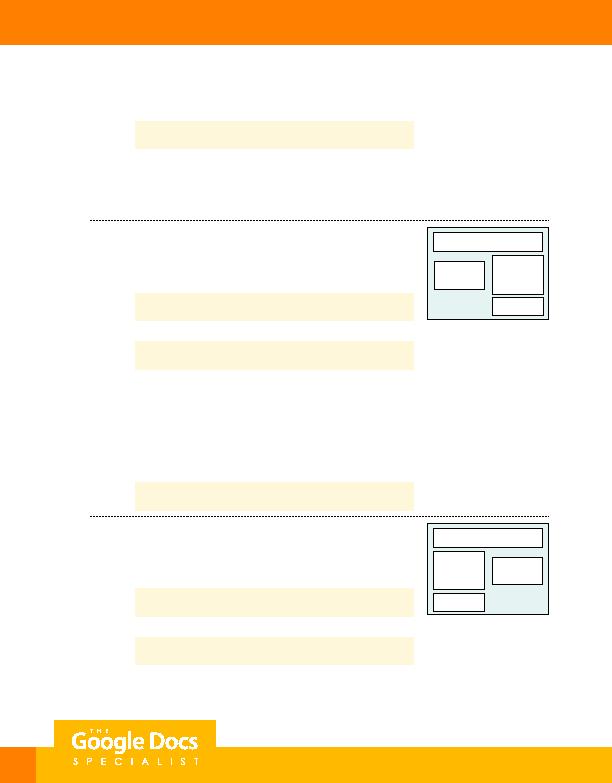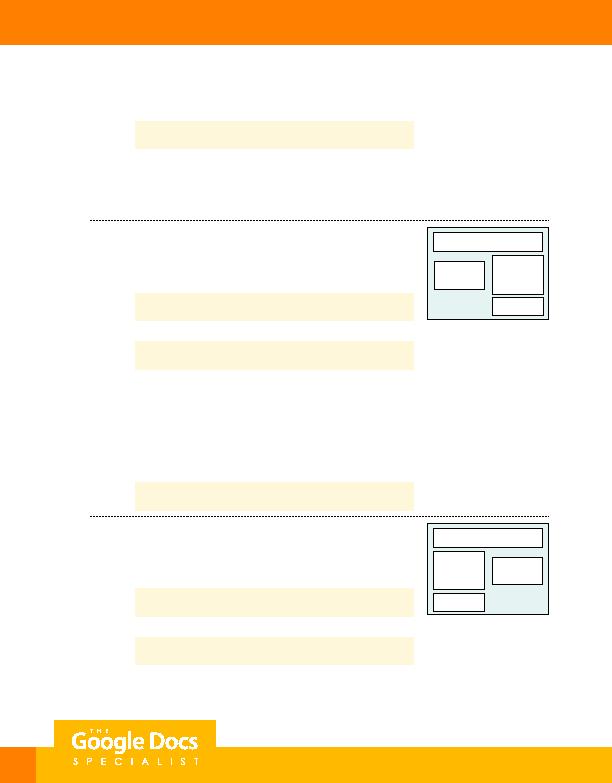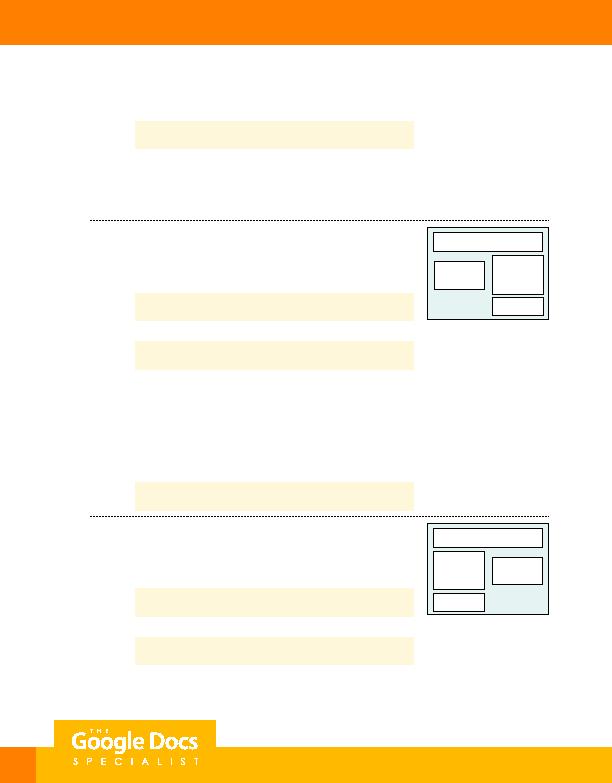
104
c. In the subtitle box, key the following text:
Lowest Prices of the Season!
d. Insert three camping tent graphic images to enhance the text being presented on this slide. Resize
the images so that they are in proportion with the other elements on this slide.
e. Mask each image using the Rounded Rectangle shape.
4. On slide 2, include the following:
a. Add a background image to the slide.
b. In the title box, key the following text:
TENT SALE!
c. In the text box, key the following text:
$22.99
d. Insert a graphic image of a tent to enhance the text being presented on this slide. Resize the image
so that it is in proportion with the other elements on this slide.
e. Add a border to the image.
f. Mask the image using the Rounded Rectangle shape.
g. In the text box below the image, key the following text:
Yellowstone 2 Person
5. On slide 3, include the following:
a. Add a background image to the slide.
b. In the title box, key the following text:
TENT SALE!
c. In the text box, key the following text:
$24.99
d. Insert a graphic image of a tent to enhance the text being presented on this slide. Resize the image
so that it is in proportion with the other elements on this slide.
Slide Layout
Title
Text
Image
Text
Slide Layout
Title
Text
Image
Text
Project 3.4
For Evaluation Purposes Only