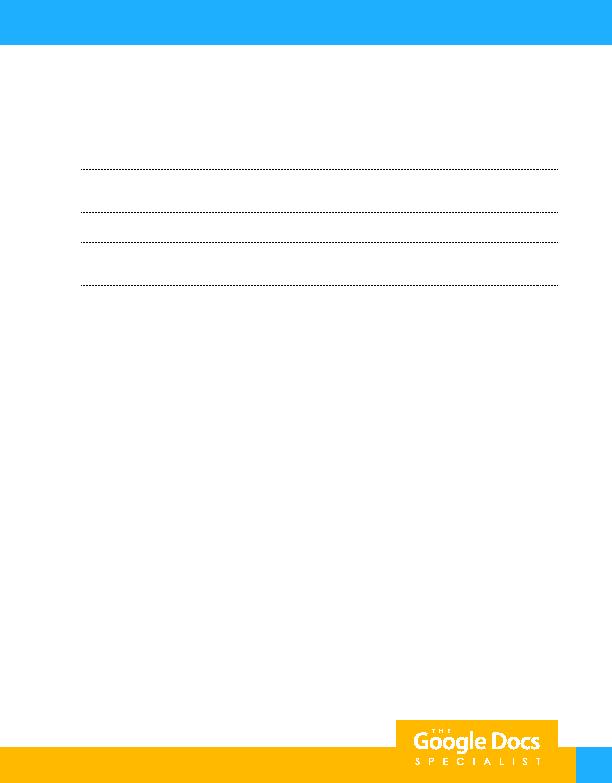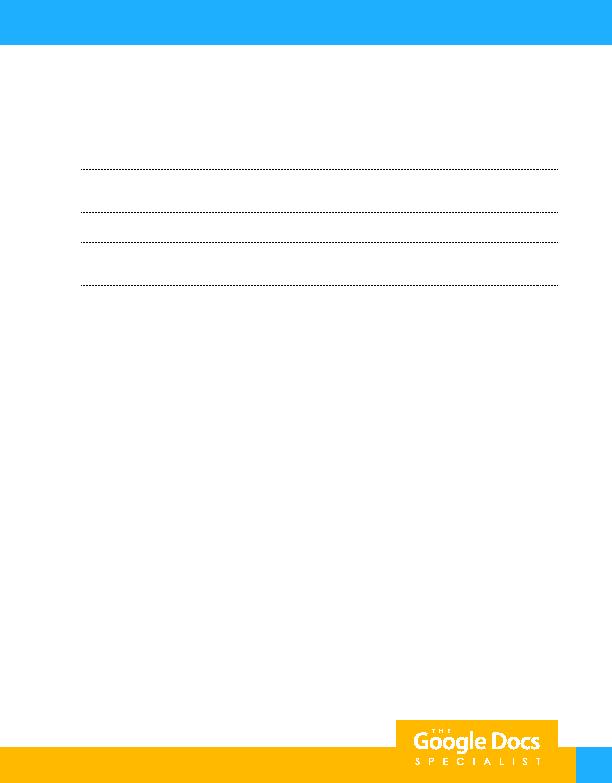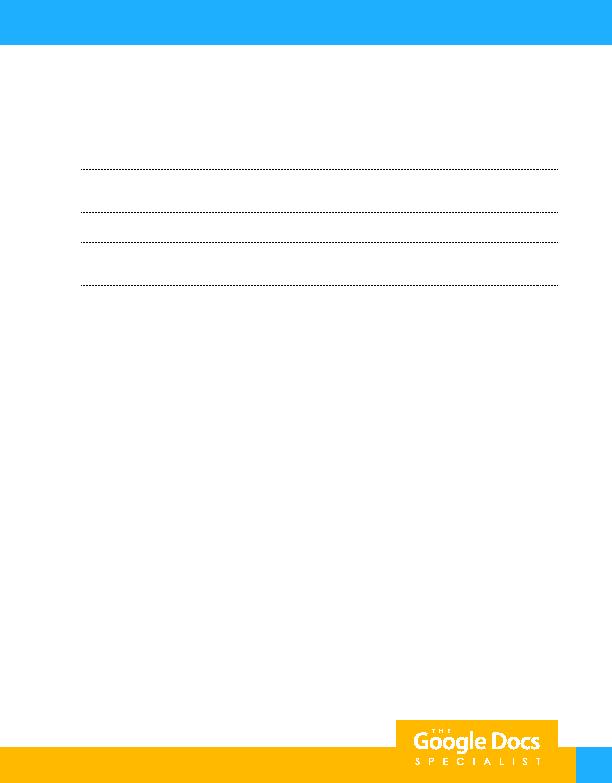
51
Project 1.14
Students A and B:
1. Use the See revision history feature to view the changes that were made throughout this project.
2. Use the Show more detailed revisions button to view the more detailed changes made throughout
this project.
3. Return to the document editing screen.
4. Use the Comment feature to communicate and decide which of you will share the document with
your instructor.
5. Share or print your document if required by your instructor.
For Evaluation Purposes Only