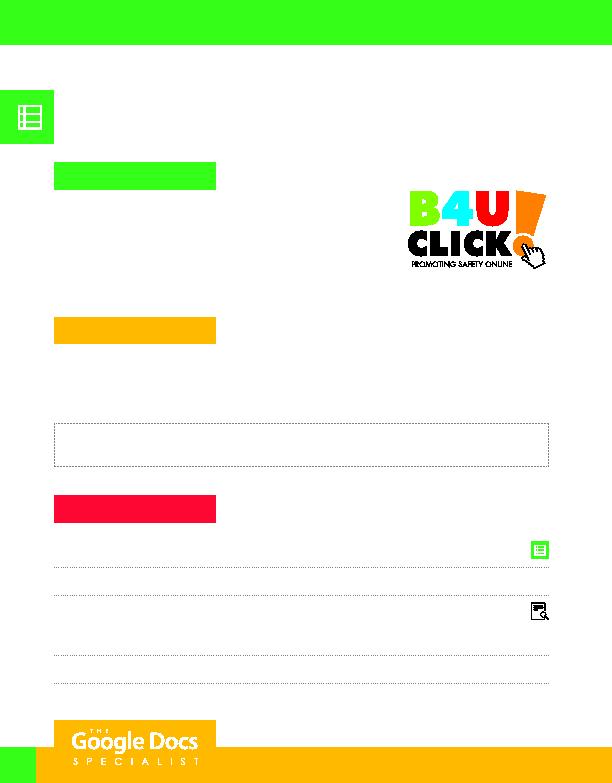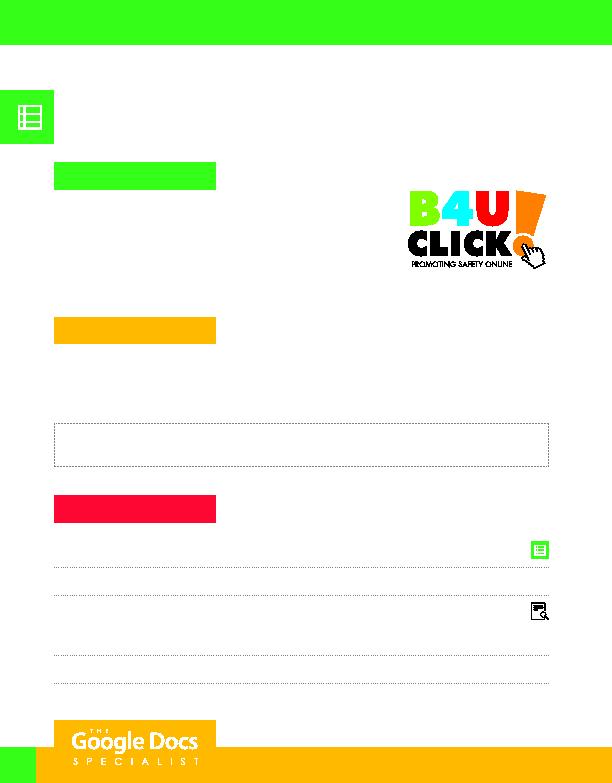
72
Project Description
B4 U Click posts monthly blog articles to help educate readers about online
safety. The monthly blog traffic data has been collected by the website's
administrator to determine the number of visitors who read the blog each
month. B4 U Click also uses email subscription data to determine how many
potential blog viewers they have. To make the data easy to analyze, B4 U Click
would like the data organized in a spreadsheet and illustrated in a line chart.
Your Job
As the Google Sheets Specialist, you will create and format a monthly blog traffic spreadsheet that organizes the blog
traffic and email subscription data. In addition, you will create a line chart to visually illustrate the data changes over the
course of a year.
Skills:
Format text
·
Align text
·
Use Autofill
·
Create and customize a line chart
·
Use the MIN and MAX functions
Use the AVERAGE function
·
Decrease decimal places
·
Add a new sheet
·
Rename a sheet
Instructions
1. Open the B4 U Click folder and create a new Google Sheets spreadsheet.
2. Unless otherwise instructed, rename the spreadsheet Project 2.5 Monthly Blog Traffic.
3. Key the data into the spreadsheet as shown in Figure 2.5.
Hint: Resize the columns so that all data fits appropriately, and use Autofill to complete the list of months
in column A.
4. Format the text in cell A1 as font size 14 point and bold.
5. Format the text in cells A3 C3 as bold.
Unit 2: Sheets
Project 2.5
Monthly Blog Traffic
Unit 2: Sheets
For Evaluation Purposes Only