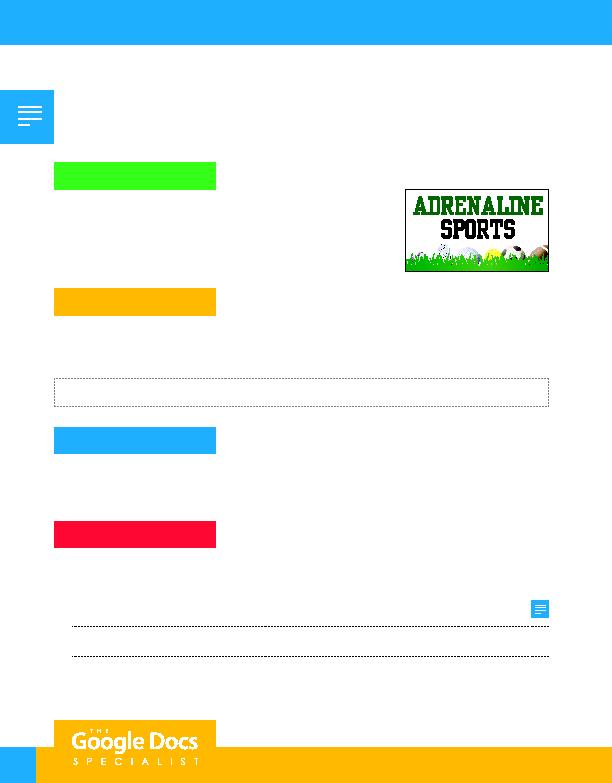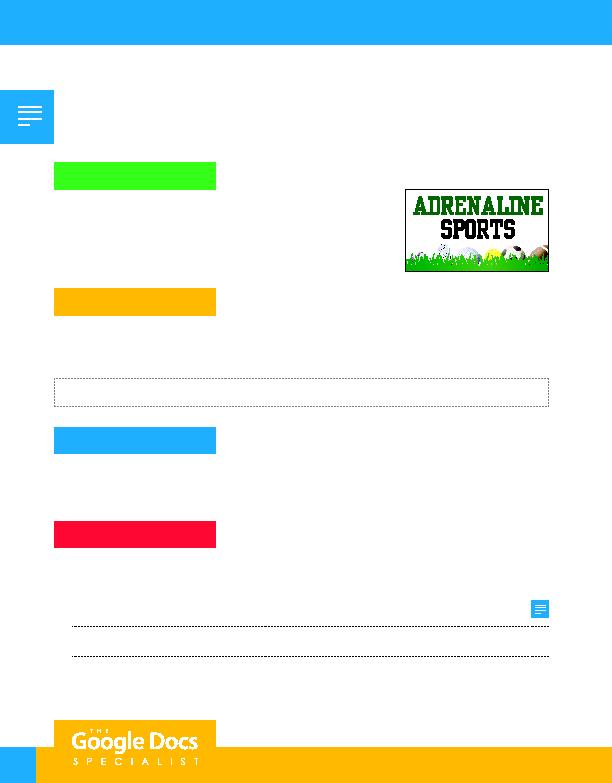
54
Project Description
Your Job
Preparation
To complete this project, you must be assigned a partner with whom you will collaborate. Once partners have
been assigned, determine who will take on the role of Student A and who will take on the role of Student B. As you
complete this project, refer to Figure 1.15 for content and visual guidance.
Student A:
1. Open the Adrenaline Sports folder and create a new Google Docs document.
2. Unless otherwise instructed, rename the document Project 1.15 Equipment List.
3. Share the document with Student B and assign the "Can Edit" permission.
Instructions
Skills:
Collaborate using Google Docs
·
Insert and resize an image
·
Insert a table
·
Use bullets
·
Use comments
Project 1.15
Sporting Goods Equipment List
Unit 1: Docs
Adrenaline Sports will be opening a store in a larger city 20 miles away.
They will begin to send promotional materials to schools and coaches
within 100 miles of the new store next week. As a way to communicate
what products Adrenaline Sports carries, an equipment list will be included
in the promotional materials.
Adrenaline Sports has requested that this job be completed by next week. In order to meet this deadline, you
will collaborate with another Google Docs Specialist. You will create a sporting goods equipment list to inform
schools and coaches about the variety of equipment that will be available in the new store.
For Evaluation Purposes Only