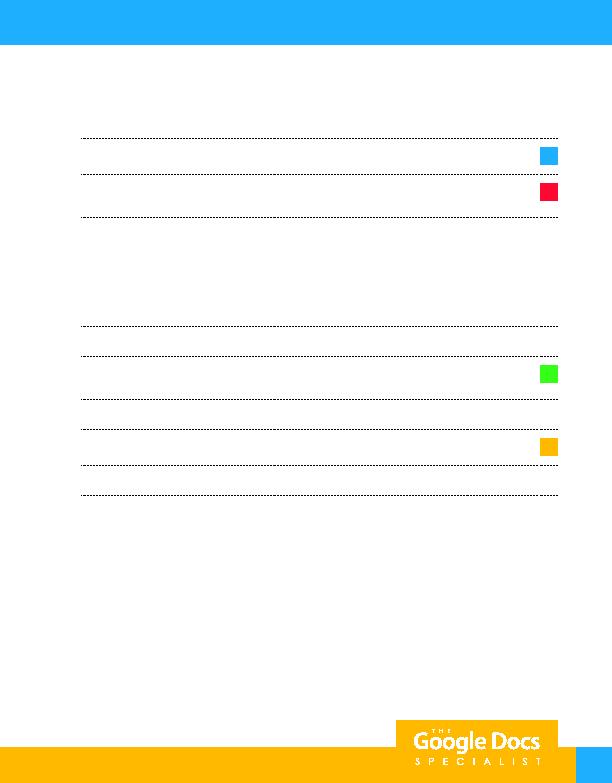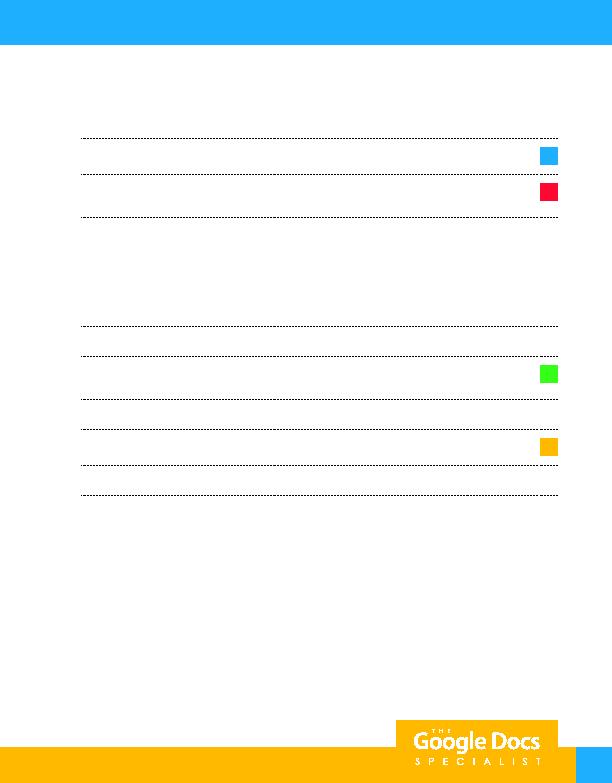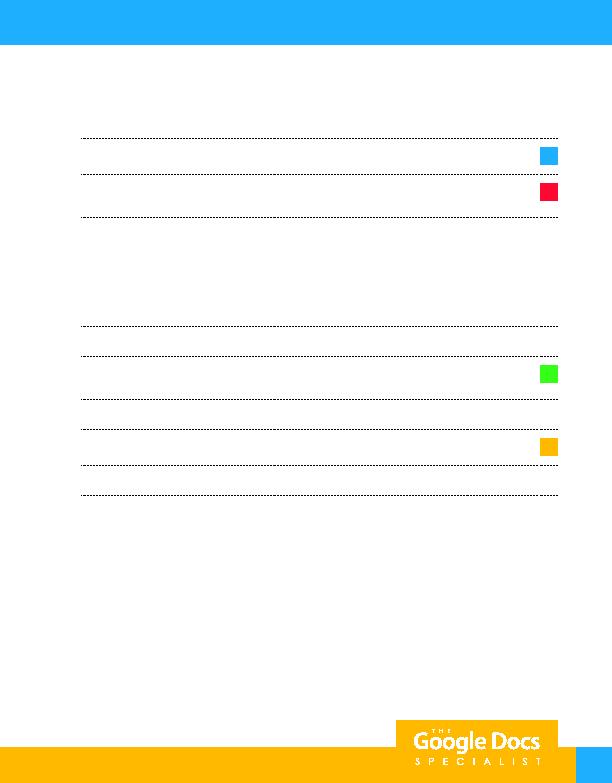
55
4. At the top of the document, insert the Adrenaline Sports logo from the Logos folder.
5. Resize the logo to approximately 3" wide and 2" tall, then center align the logo as shown.
A
6. Once Student B has inserted a 2 column by 3 row table, key the text in the left column using Arial,
font size 14 point as shown.
B
7. Bold the text of each equipment category title, and format each list using bullets as shown.
Student B:
1. Retrieve the Project 1.15 Equipment List document from your Shared with me drive and
move it to your Adrenaline Sports folder.
2. Open the document.
3. Once Student A has inserted the Adrenaline Sports logo, insert a 2 column by 3 row table below the
logo as shown.
C
4. Change the minimum row height for all rows in the table to 2 inches.
5. Key the text in the right column using Arial, font size 14 point as shown.
D
6. Bold the text of each equipment category title, and format each list using bullets as shown.
7. Share or print your document if required by your instructor.
Project 1.15
For Evaluation Purposes Only