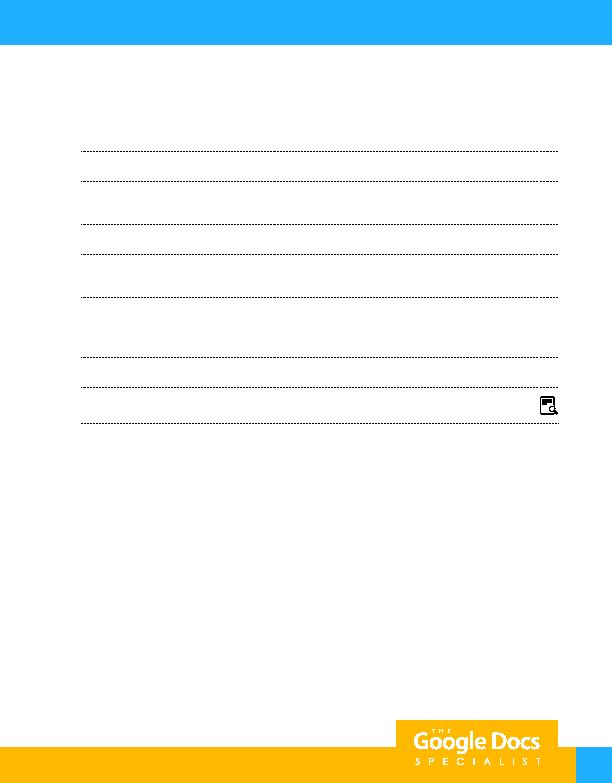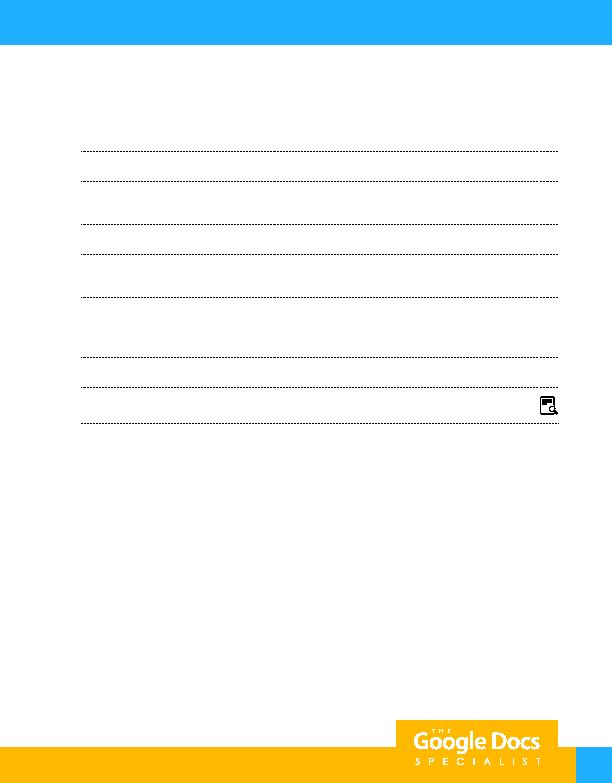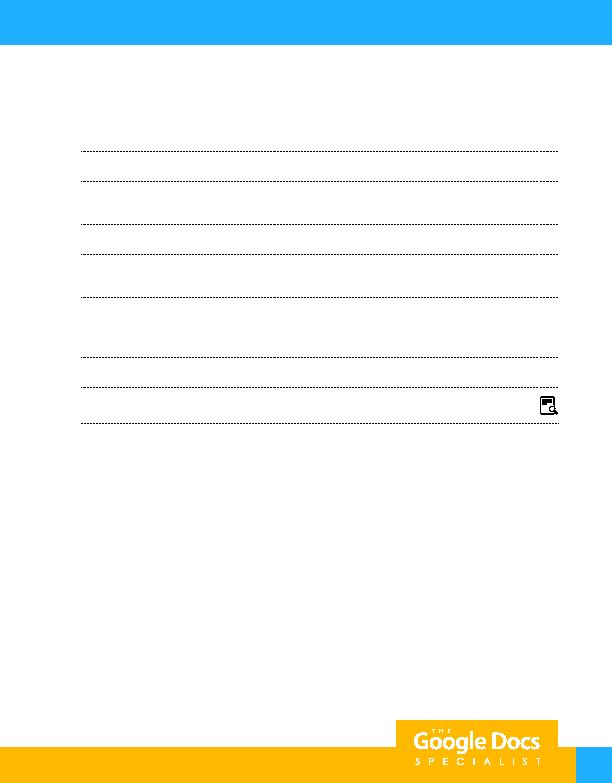
45
Project 1.13
22. Go to page one and select the text Rewards Cards. Insert a link, and from the Bookmarks drop down
menu, select Rewards Cards.
23. Select all of the text on page five of the document and insert a bookmark.
24. Go to page one and select the text Social Media. Insert a link, and from the Bookmarks drop down
menu, select Social Media.
25. Select all of the text on page six of the document and insert a bookmark.
26. Go to page one and select the text GPS Technology. Insert a link, and from the Bookmarks drop down
menu, select GPS Technology.
27. Go to page one and click on each of the links you created to be sure that they are all linked to the
correct page within the document.
Hint: Use Alt + Enter.
28. Carefully proofread your work for accuracy and format.
29. Print preview the document. Your document should look similar to Figure 1.13C.
30. Share or print your document if required by your instructor.
For Evaluation Purposes Only