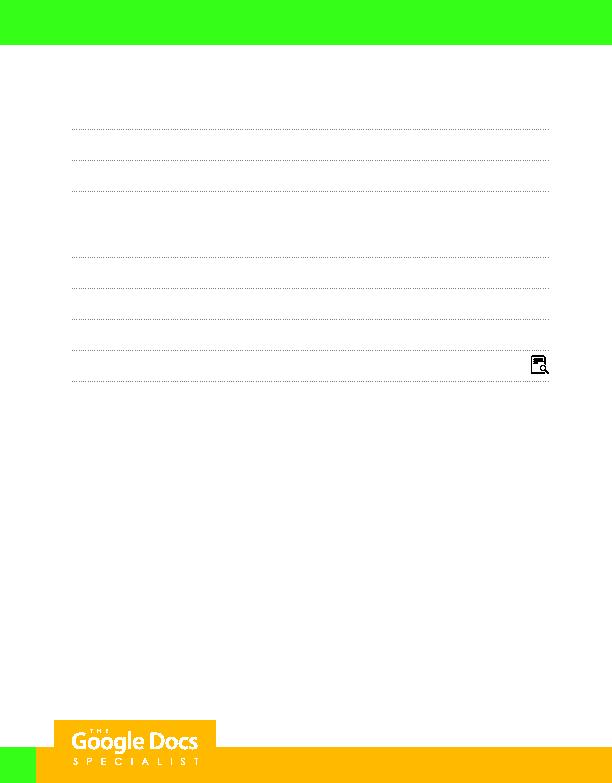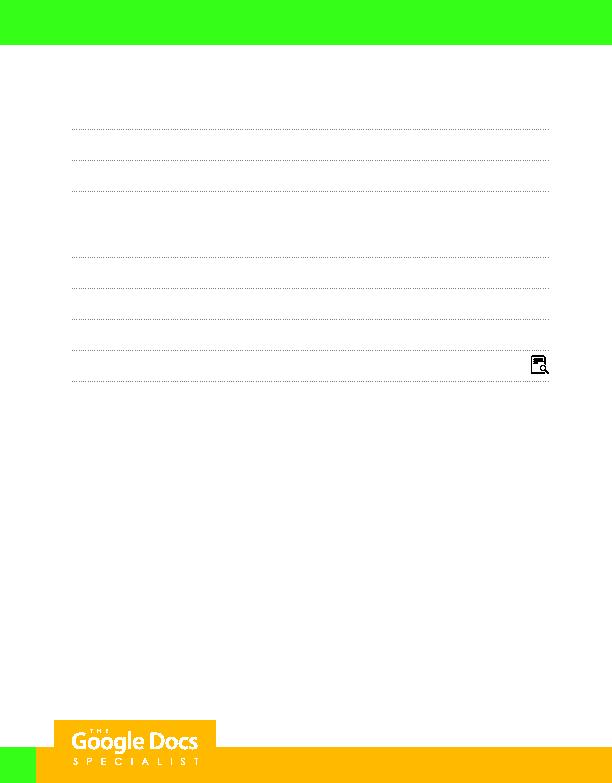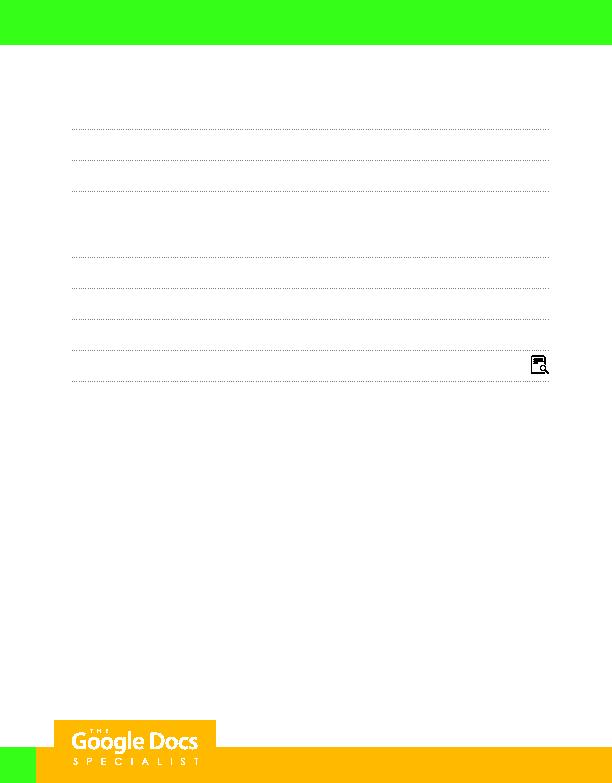
70
7. Freeze rows 1 4.
8. Sort the range of data in cells A5 B17 by the quantity sold in descending order (Z A).
9. In cell A19, key the text "Flavor Count."
10. In cell B19, key a formula or use the COUNT function to calculate the number of flavors that were
available for sale in June.
Hint: In cell B19, key =COUNT(B5:B17).
11. Format the text in cells A19 and B19 as bold.
12. Carefully proofread your work for accuracy and format.
13. Set the print settings to the current sheet and change the layout to portrait.
14. Print preview the spreadsheet.
15. Share or print your spreadsheet if required by your instructor.
Project 2.4
For Evaluation Purposes Only