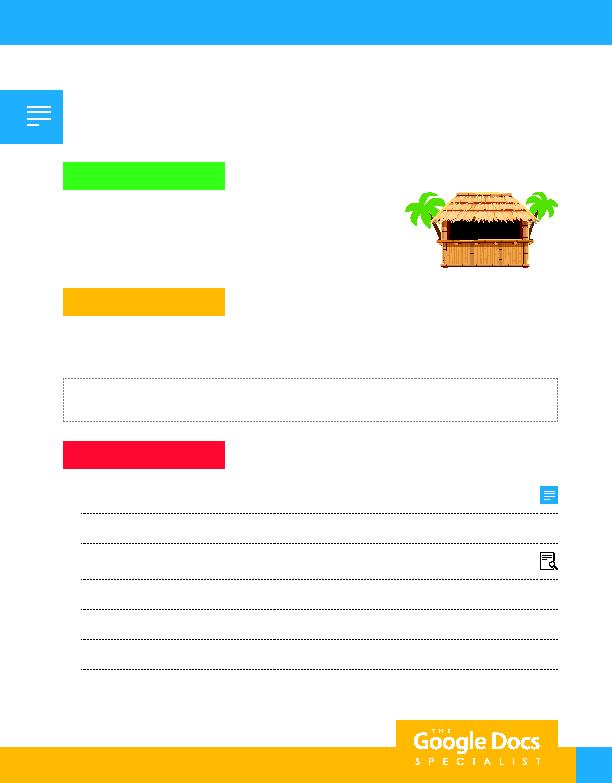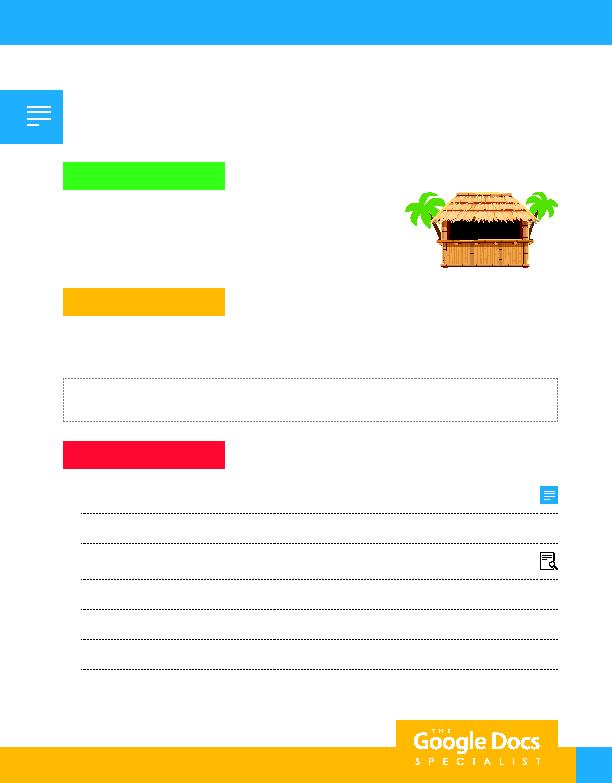
17
Instructions
Project Description
Your Job
Unit 1: Docs
Skills:
Set margins
·
Change page color
·
Insert a table
·
Resize column width
·
Merge cells
·
Insert and resize an
image
·
Align an image
·
Insert word art
·
Indent text in a table
·
Remove table borders
Project 1.6
Menu Items List
Healthy Hut has added new items to its menu and would like to reflect
the changes using a recently purchased menu board. The menu board will
display the logo, menu items, and prices in an easy-to-read format. This
board will be prominently displayed above the cash register at Healthy Hut.
As the Google Docs Specialist, you will create a menu items list that is easy for customers to read and order from.
This document will be sent electronically to the company that prints large menu boards.
HEALTHY
H U T
1. Open the Healthy Hut folder and create a new Google Docs document.
2. Unless otherwise instructed, rename the document Project 1.6 Menu Items List.
3. As you complete this project, refer to Figure 1.6 for content and visual guidance.
4. Set the top and bottom margins at 0.5 inches and the left and right margins at 1 inch.
5. Change the page background color to light yellow 2.
6. Insert a 2 column by 20 row table, then insert two additional rows.
7. Change the table alignment to center.
Hint: Right-click the table and select Table properties to locate table alignment.
For Evaluation Purposes Only