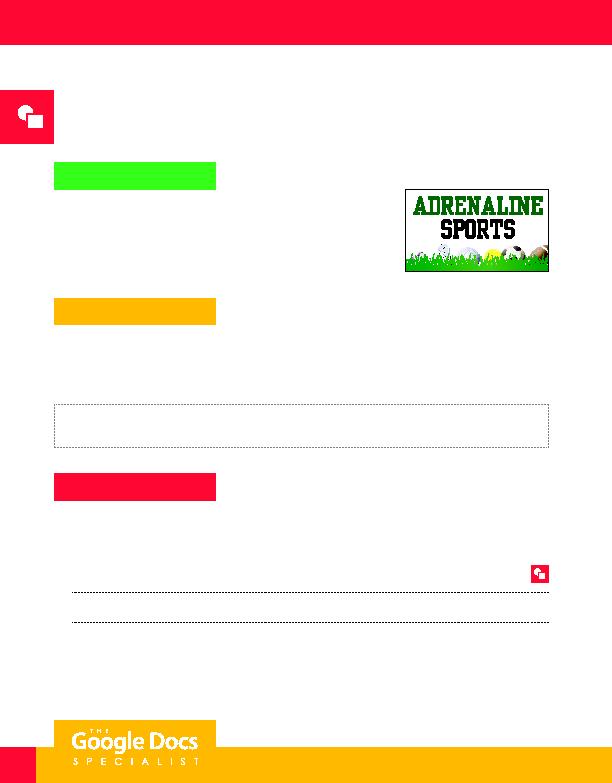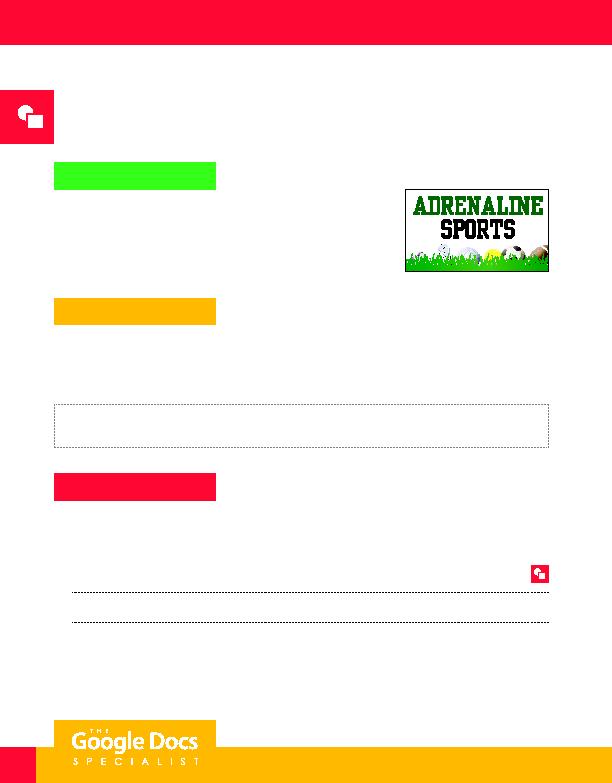
128
As you complete this project, refer to Figure 5.1 for content and visual guidance only. The color
scheme, fonts, sizes, and graphic images will be left for you to decide.
1. Open the Adrenaline Sports folder and create a new Google Drawing.
2. Unless otherwise instructed, rename the drawing Project 5.1 Store Map.
3. Change the background color of the drawing canvas to white.
Project Description
To help customers navigate the store easily, Adrenaline Sports would like
to provide a wall-size store map to be displayed near the entrance of the
store. Smaller maps will be displayed at convenient places around the store.
This map will assist customers in locating each sporting goods department
as well as Customer Service, cashiers, and restrooms.
Your Job
As the Google Drawing Specialist, you will create a store map that helps customers navigate the store. The map
will be sent as a PDF document to the vendor who makes display signs for Adrenaline Sports. A rough draft of the
map has been provided.
Skills:
Change background color
·
Insert and format word art
·
Insert and resize an image
·
Insert and resize
shapes
·
Insert and format text
·
Download as a PDF document
·
Print preview a drawing
Instructions
Unit 5: Drawings
Project 5.1
Store Map
For Evaluation Purposes Only