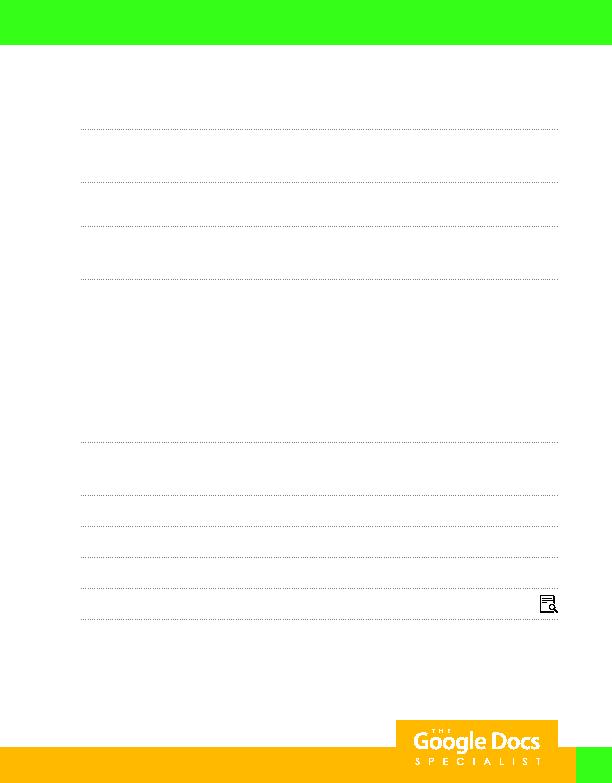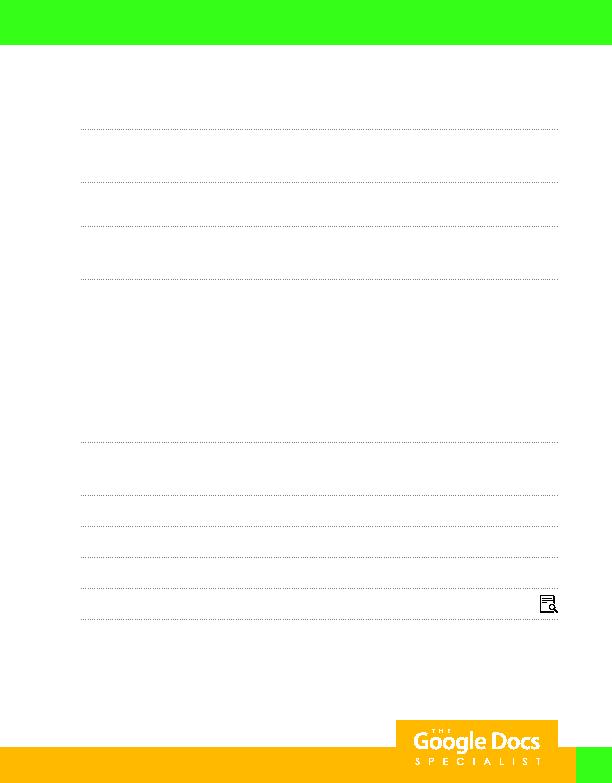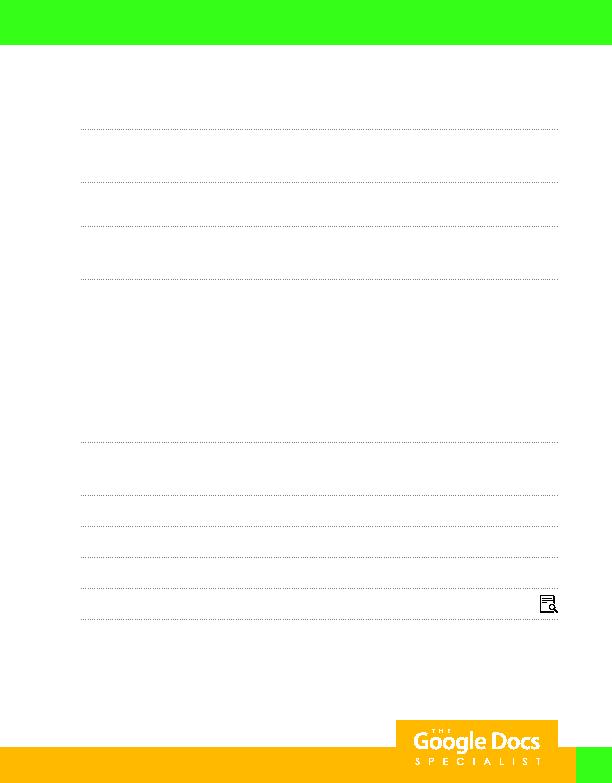
79
7. Right align columns C and D and format them as Currency displaying 2 decimal places.
8. In cell D7, key a formula to calculate the total cost for the party decor kits.
Hint: In cell D7, key =B7*C7.
9. Copy the formula in cell D7 and paste it in cells D8, D12 D16, D20 D25, D29 D32, D36 D38, and
D42 D45.
10. In cell D9, key a formula or use the SUM function to calculate the total cost of decorations.
Hint: In cell D9 key, =SUM(D7:D8).
11. Calculate the totals for the remaining expense categories as follows:
a. In cell D17, key =SUM(D12:D16).
b. In cell D26, key =SUM(D20:D25).
c. In cell D33, key =SUM(D29:D32).
d. In cell D39, key =SUM (D36:D38).
e. In cell D46, key =SUM (D42:D45).
12. In cell D48, key a formula to calculate the total expenses.
Hint: In cell D48, key =D9+D17+D26+D33+D39+D46.
13. Display formulas in your spreadsheet by using CTRL + ` to check for accuracy.
14. Carefully proofread your work for accuracy and format.
15. Set the print settings to the current sheet and change the layout to portrait.
16. Print preview the spreadsheet.
17. Share or print your spreadsheet if required by your instructor.
Project 2.7
For Evaluation Purposes Only