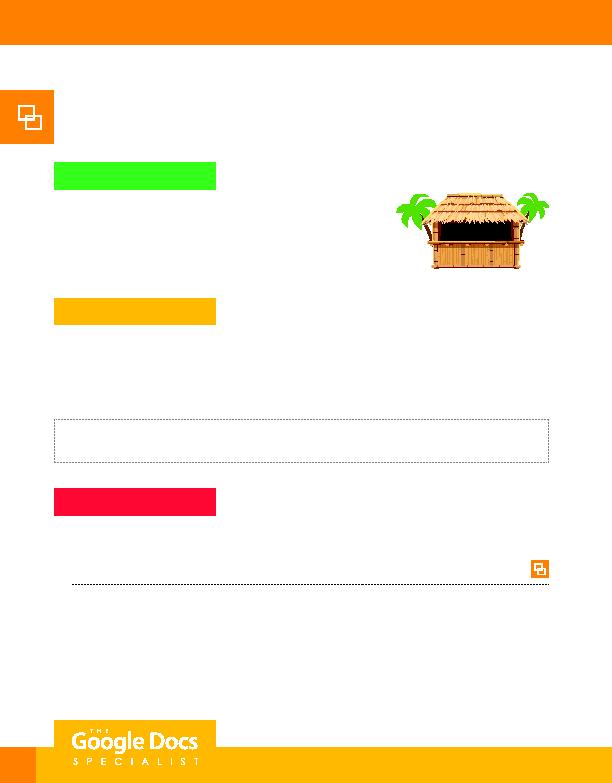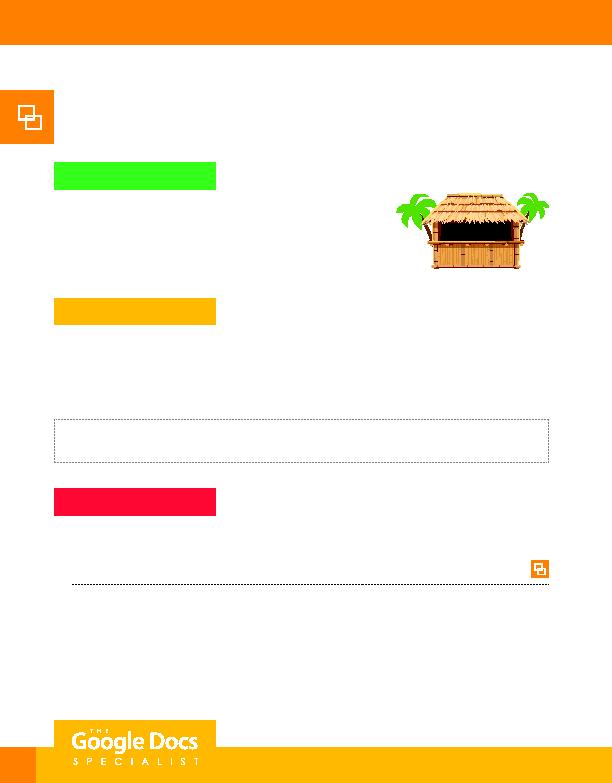
98
Project Description
Healthy Hut will be adding new menu items to its selection of sandwiches,
salads, and smoothies. Healthy Hut would like to play a continuous
presentation in the store that features the five newest menu items. The
presentation will be displayed on a digital monitor next to the menu board
for customers to view.
Your Job
As the Google Slides Specialist, you will create a digital menu sign presentation that features each new menu
item on individual slides. Each slide will contain the name of the menu item, a description, and an image.
Additionally, you will use word art to display the price of each item. A title slide will also be included to inform
customers that the items being featured are new.
Skills:
Insert word art
·
Insert shapes
·
Insert and resize an image
·
Change fill and line color
·
Change line
weight
·
Apply transitions
·
Add animation
·
Present a slideshow
Instructions
Important Note: Throughout this project, the theme, background colors, images, and fonts will be for you to
decide. However, you should refer to the slide layouts provided for visual guidance.
1. Open the Healthy Hut folder and create a new Google Slides presentation.
2. Unless otherwise instructed, rename the presentation Project 3.3 Digital Menu Sign.
Project 3.3
Digital Menu Sign
Unit 3: Slides
HEALTHY
H U T
For Evaluation Purposes Only