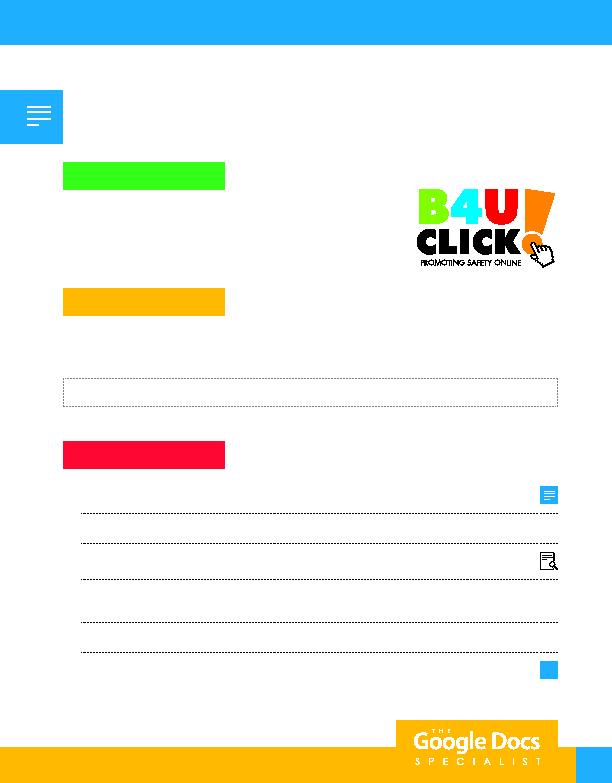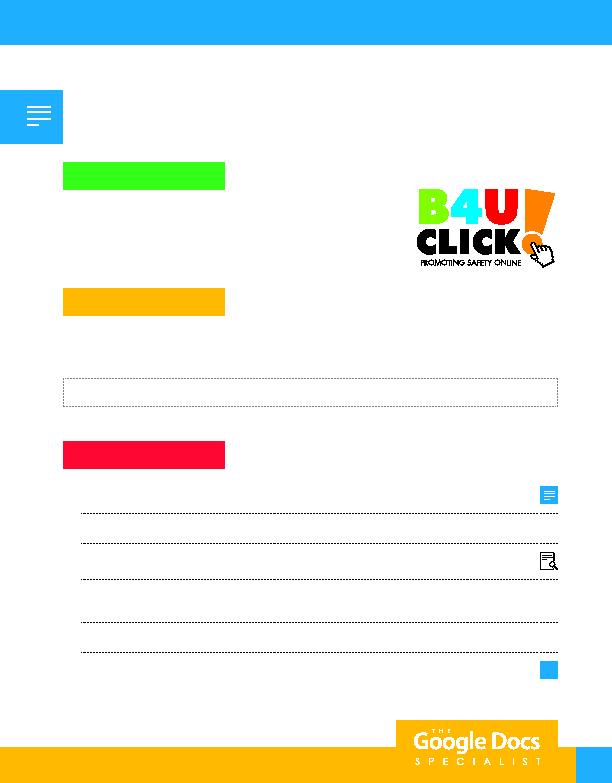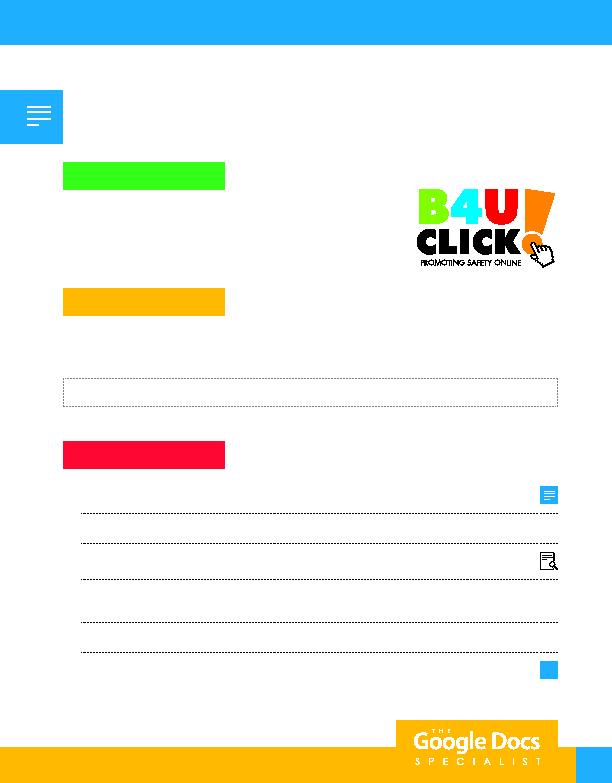
5
Instructions
Project Description
Your Job
Unit 1: Docs
1. Open the B4 U Click folder and create a new Google Docs document.
2. Unless otherwise instructed, rename the document Project 1.2 Business Letterhead.
3. As you complete this project, refer to Figure 1.2 for content and visual guidance.
4. Set the top margin at 2 inches, allowing enough space to insert the company's logo. Set the left, right,
and bottom margins at 1 inch.
5. In the header of the document, insert the B4 U Click logo from the Logos folder.
6. Resize the logo to approximately 2" wide and 1" tall, then position and center align the logo as shown.
A
Skills:
Set margins
·
Use headers and footers
·
Insert and resize a logo
·
Insert a horizontal line
·
Align text
Project 1.2
Business Letterhead
Unit 1: Docs
As the Google Docs Specialist, you will create business letterhead that contains the new company logo and
B4 U Click's contact information.
B4 U Click uses professional business letterhead when sending
correspondence to schools, families, community organizations, and
financial donors. They recently redesigned their company logo and need to
update their business letterhead with their new logo.
For Evaluation Purposes Only