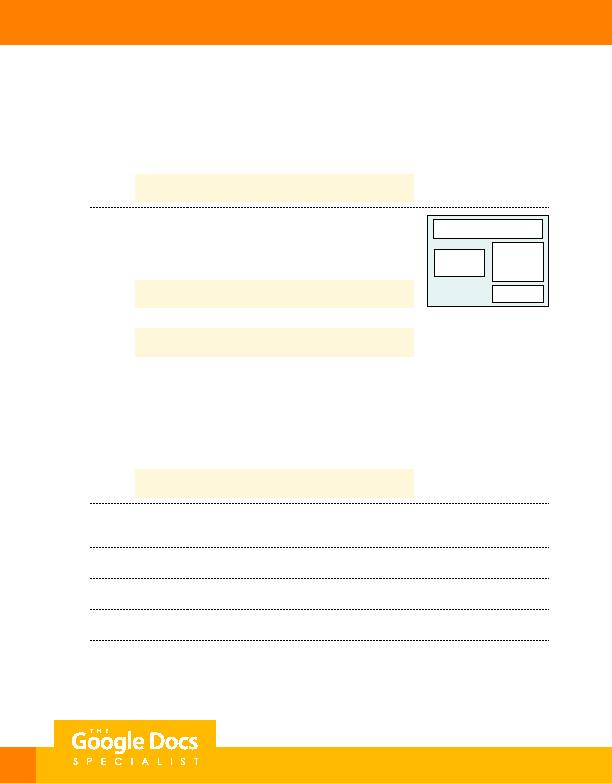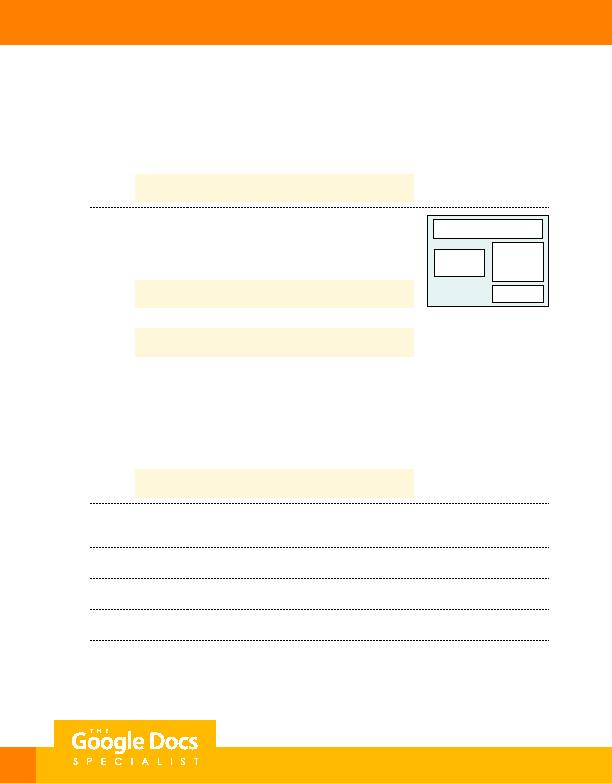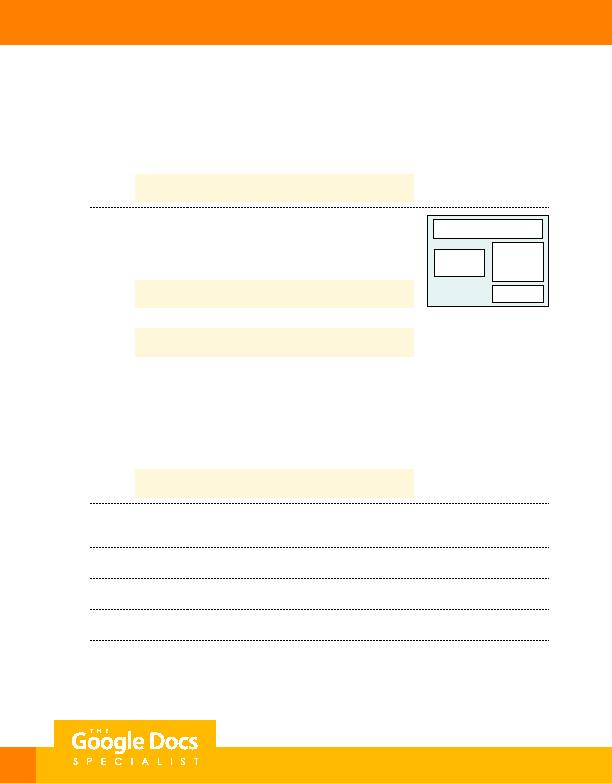
106
e. Add a border to the image.
f. Mask the image using the Rounded Rectangle shape.
g. In the text box below the image, key the following text:
Glacier Park 4 Person
8. On slide 6, include the following:
a. Add a background image to the slide.
b. In the title box, key the following text:
TENT SALE!
c. In the text box, key the following text:
$49.99
d. Insert a graphic image of a tent to enhance the text being presented on this slide. Resize the image
so that it is in proportion with the other elements on this slide.
e. Add a border to the image.
f. Mask the image using the Rounded Rectangle shape.
g. In the text box below the image, key the following text:
Crater Lake 8 Person
9. Format the slide background, the size, style, and placement of the text and elements (if applicable), so
that each slide projects a professional appearance.
10. Apply a different transition to each slide in the presentation.
11. Carefully proofread your work for accuracy and format.
12. Present the presentation as a slideshow.
13. Share or print your presentation if required by your instructor.
Slide Layout
Title
Text
Image
Text
Project 3.4
For Evaluation Purposes Only