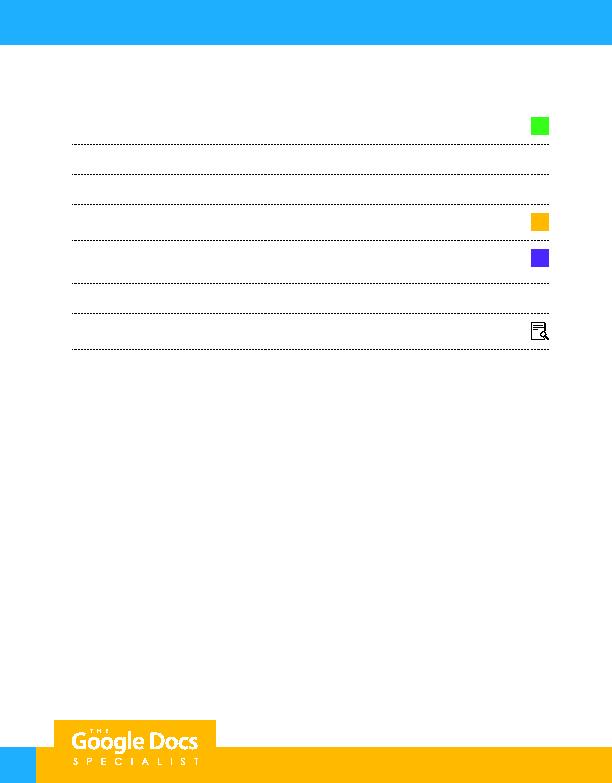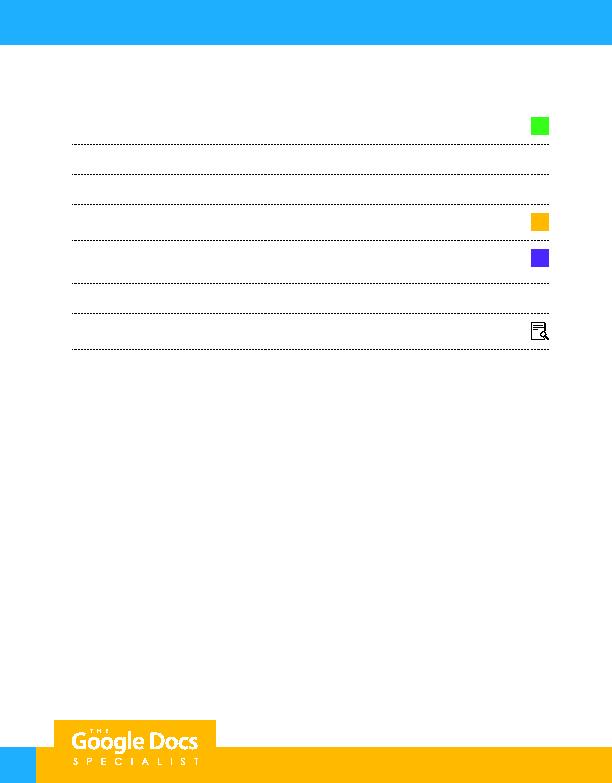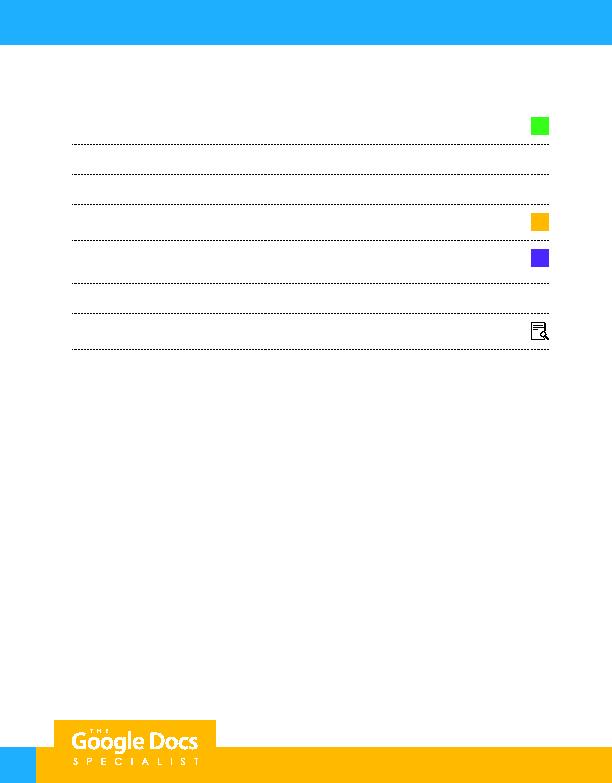
12
Project 1.4
7. Insert a 4 column by 13 row table. Resize the width of the second column to 2.5 inches as shown.
C
8. Change the border style of the entire table to a dashed border as shown.
9. Change the text alignment of the entire table to center aligned as shown.
10. Using Arial, font size 14 point, key the text into the table as shown.
D
11. Bold the text in the right column and change the background color of the right column to gray as
shown.
E
12. Carefully proofread your work for accuracy and format.
13. Print preview the document. Your document should look similar to Figure 1.4.
14. Share or print your document if required by your instructor.
For Evaluation Purposes Only