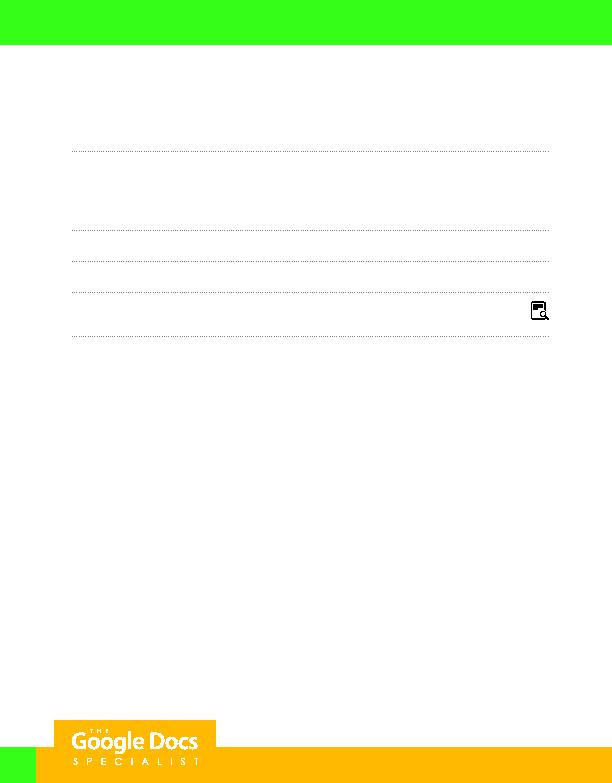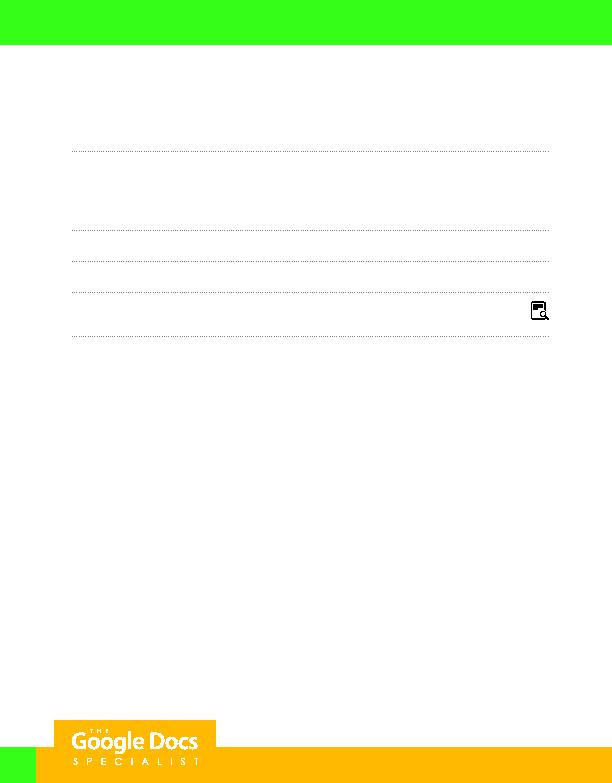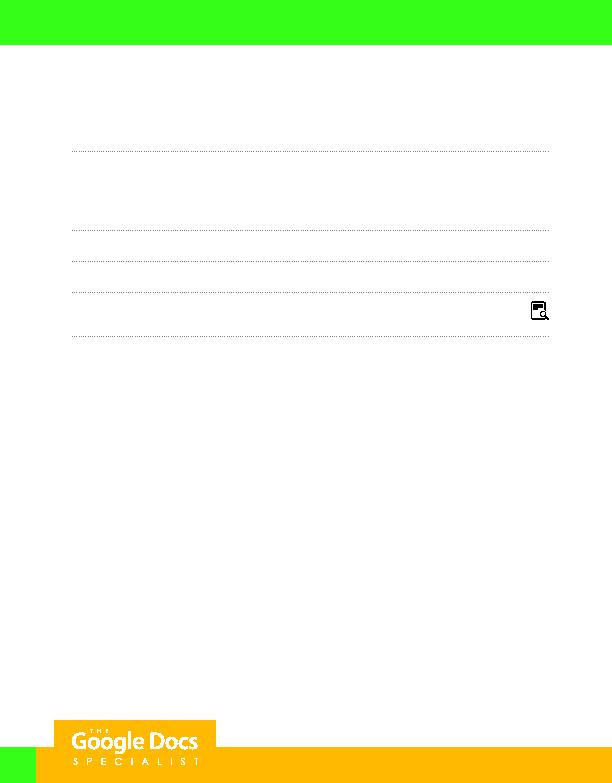
82
8. Using the data in cells A4 C10, create a column chart.
Hint: Use the Explore feature to select from pre-made charts and an analysis of the spreadsheet data.
9. Customize the column chart as follows:
a. Change the chart title to "Lake County Social Media User Survey."
b. Change the left vertical axis title to "Number of Users."
10. Insert and resize the column chart to fit in cells A11 through G30.
11. Carefully proofread your work for accuracy and format.
12. Set the print settings to include the data and column chart on one page, then print preview the
spreadsheet.
13. Share or print your spreadsheet if required by your instructor.
Project 2.8
For Evaluation Purposes Only