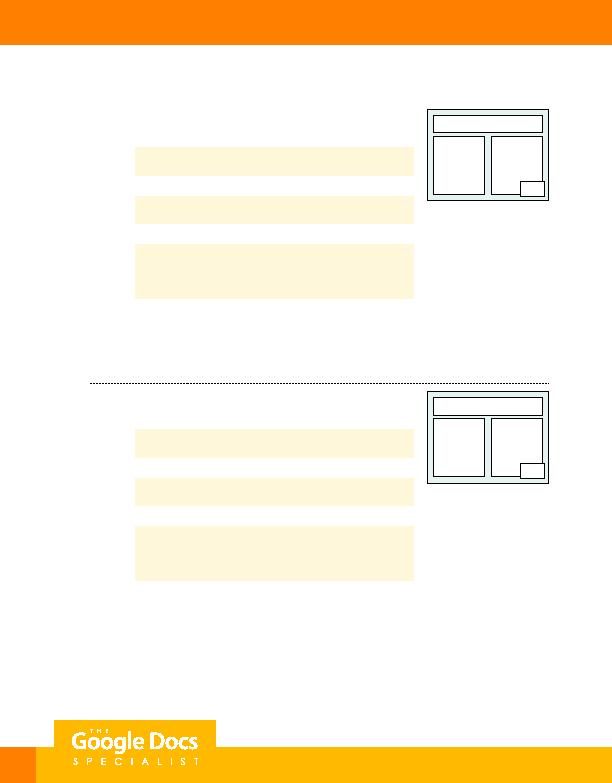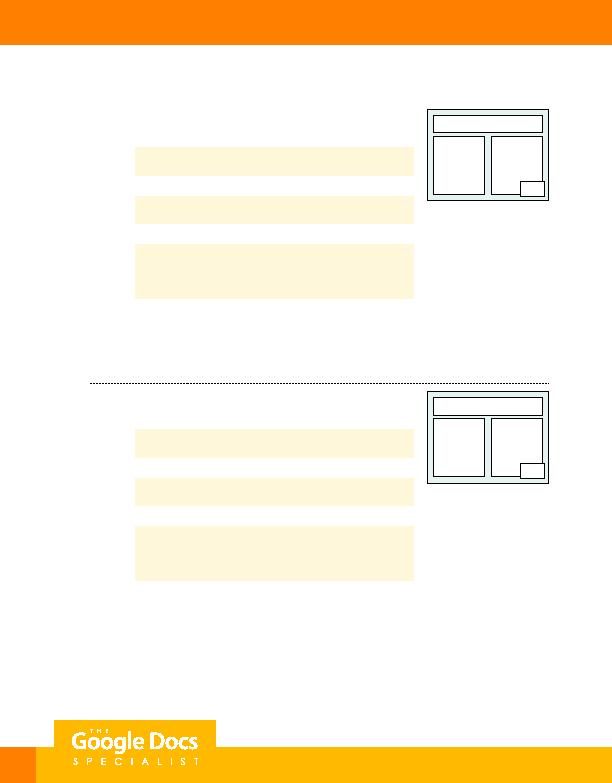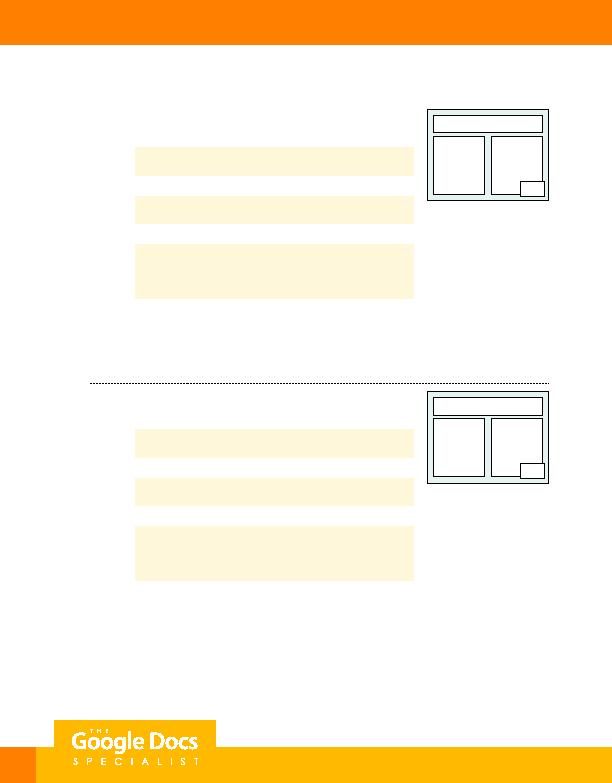
108
4. On slide 2, include the following:
a. In the title box, key the following text:
Author
b. In the left text box, key the following text:
Who is the author or publisher of the website?
c. In the right text box, key the following text:
You will want to look at the credentials of the blogger, company,
or expert and determine if he or she has the qualifications to
provide information on the subject you are researching.
d. Copy and paste the B4 U Click logo from slide 1, and position as shown.
e. Use Image Options to increase the transparency of the logo to 50%.
f. Arrange the image so it is behind the text on the slide.
5. On slide 3, include the following:
a. In the title box, key the following text:
Date
b. In the left text box, key the following text:
When was the website published or updated?
c. In the right text box, key the following text:
Look for copyright information at the bottom of a website's home
page. If the website has not been updated regularly, you may not
be getting the most up-to-date information.
d. Copy and paste the B4 U Click logo from slide 2, and position as shown.
Note: Image will maintain 50% transparency.
e. Arrange the image so it is behind the text on the slide.
Slide Layout
Title
Text
Text
Logo
Slide Layout
Title
Text
Text
Logo
Project 3.5
For Evaluation Purposes Only