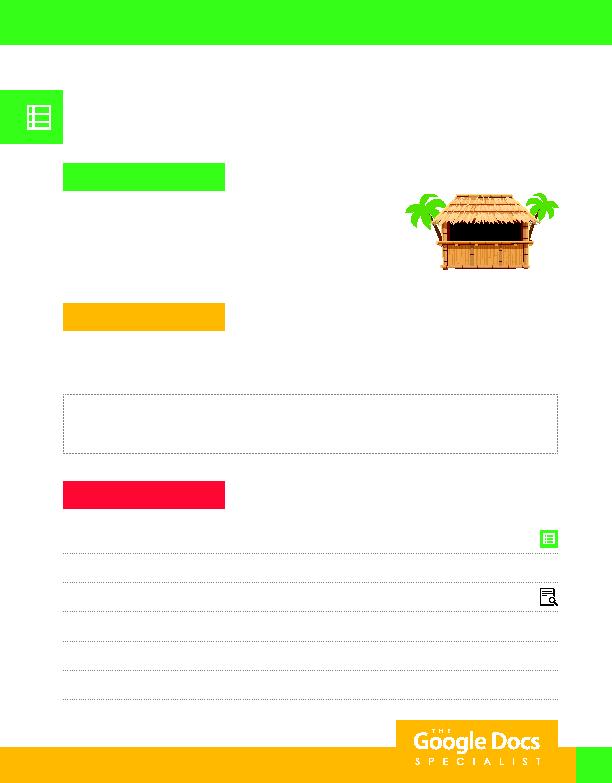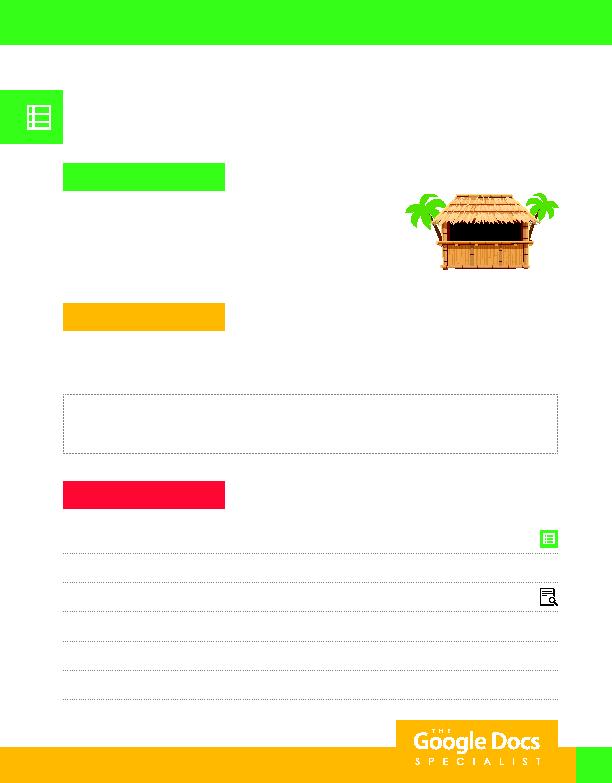
75
Project Description
After adding new items to each of their menu categories, Healthy Hut
experienced a 15% increase in sales. They plan to offer even more new menu
items this upcoming tourist season and expect the sales growth to be similar.
The owners, Morgan and Melinda Bamboo, would like to see the sales projection
for the upcoming tourist season to help them plan for future growth.
Your Job
As the Google Sheets Specialist, you will create an annual sales forecast spreadsheet that uses annual sales data
and percentage of potential growth to calculate a sales projection for Healthy Hut.
Skills:
Format text
·
Align text
·
Merge cells
·
Resize column width
·
Format as a number
·
Format as a
percentage
·
Decrease decimal places
·
Use the SUM function
·
Use Autofill
·
Use absolute cell reference
Use cell borders
Instructions
1. Open the Healthy Hut folder and create a new Google Sheets spreadsheet.
2. Unless otherwise instructed, rename the spreadsheet Project 2.6 Annual Sales Forecast.
3. Key the data into the spreadsheet as shown in Figure 2.6.
4. Merge cells A1 E1 and format the text in the newly merged cell as font size 14 point, bold, and center aligned.
5. Merge cells A2 E2 and format the text in the newly merged cell as font size 14 point, bold, and center aligned.
6. Resize the width of columns A E to 125.
7. Right align columns B E.
Unit 2: Sheets
Project 2.6
Annual Sales Forecast
Unit 2: Sheets
HEALTHY
H U T
For Evaluation Purposes Only