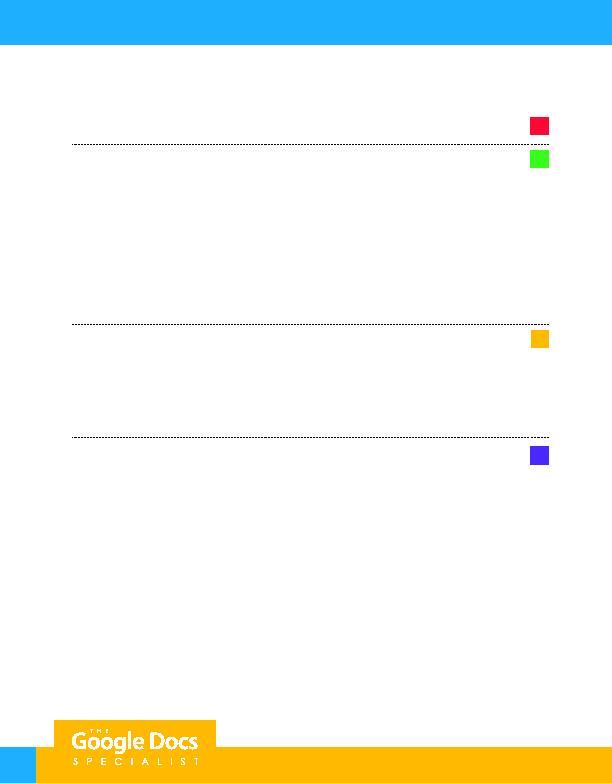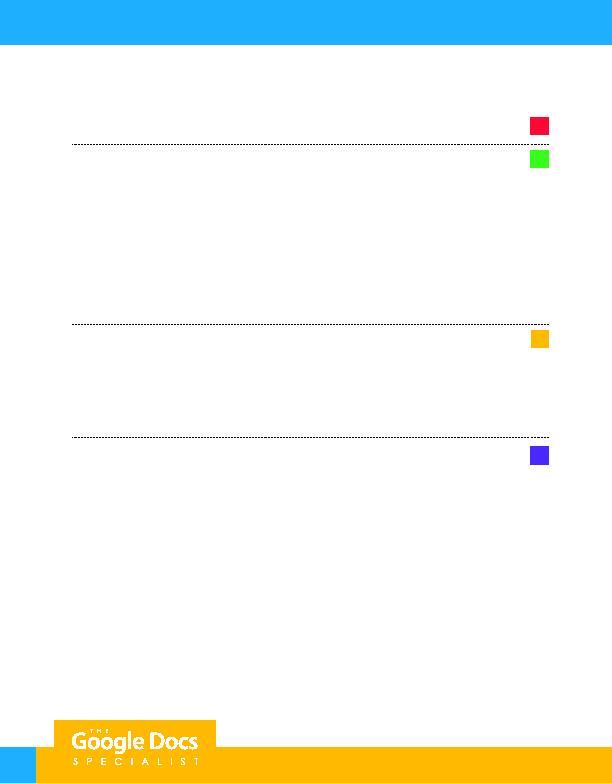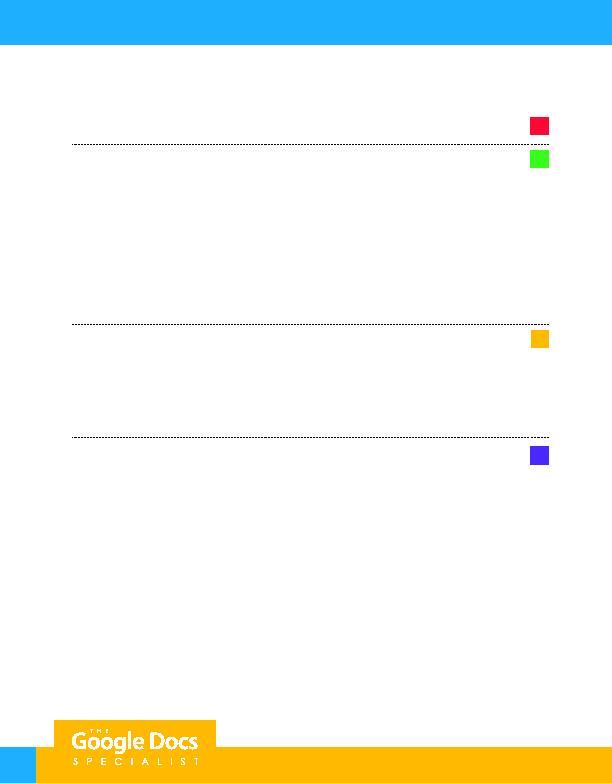
40
Project 1.12
7. Resize the logo to approximately 2" wide and 1" tall, then center align the logo as shown.
B
8. Use the following instructions to create the Personal Information section as shown.
C
a. One line below the logo, insert a 2 column by 6 row table.
b. In row 1, merge the cells and change the fill color to light green 3.
c. In row 2, merge the cells.
d. In row 3, merge the cells.
e. In row 4, merge the cells.
f. In row 6, merge the cells.
g. Key the text left aligned and bold as shown.
9. Use the following instructions to create the Employment Desired section as shown.
D
a. One line below the Personal Information table, insert a 2 column by 3 row table.
b. In row 1, merge the cells and change the fill color to light green 3.
c. In row 2, merge the cells.
d. Key the text left aligned and bold as shown.
10. Use the following instructions to create the Availability section as shown.
E
a. One line below the Employment Desired table, insert an 8 column by 4 row table.
b. In row 1, merge the cells and change the fill color to light green 3.
c. Key the text in row 1 left aligned and bold.
d. Key the text in rows 2 through 4 center aligned and bold as shown.
For Evaluation Purposes Only