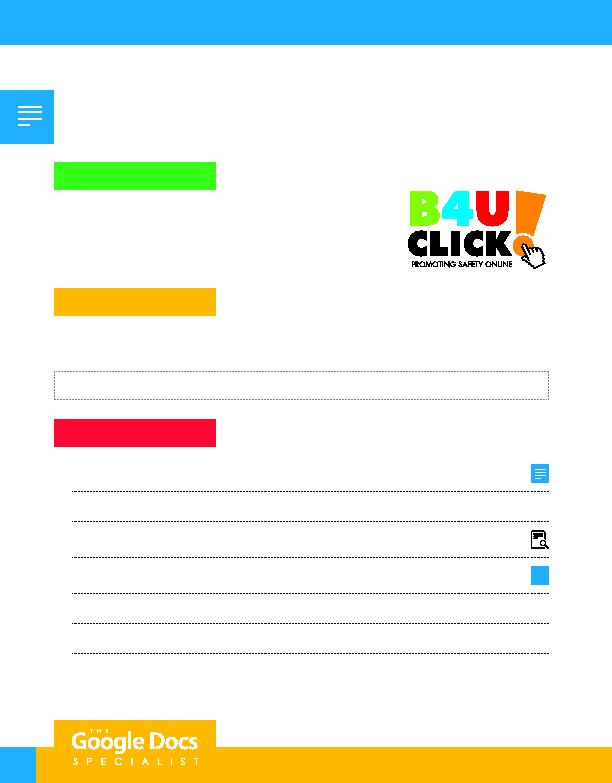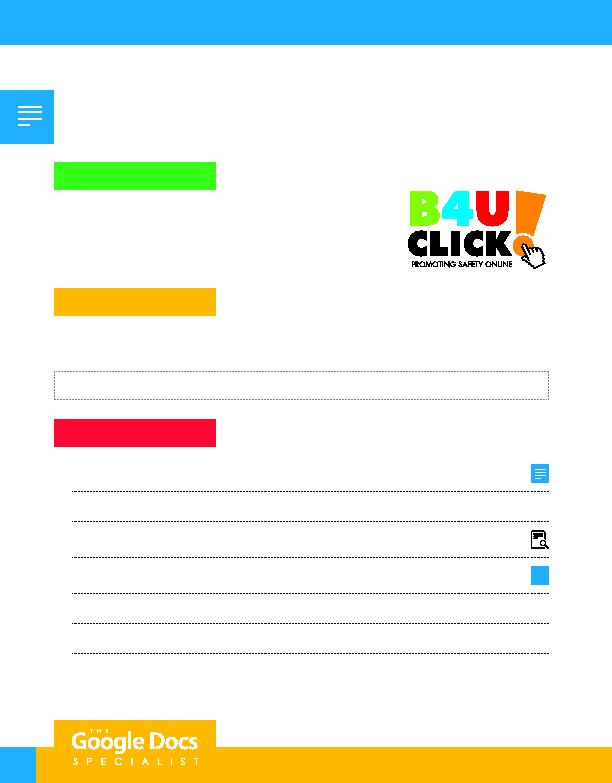
36
Instructions
Project Description
Your Job
Skills:
Insert a table
·
Resize column width
·
Change fill color
·
Insert hyperlinks
Project 1.11
College Visit Schedule
Unit 1: Docs
1. Open the B4 U Click folder and create a new Google Docs document.
2. Unless otherwise instructed, rename the document Project 1.11 College Visit Schedule.
3. As you complete this project, refer to Figure 1.11 for content and visual guidance.
4. Using Arial, font size 14 point and bold, key the title center aligned as shown.
A
5. Below the title, insert a 2 column by 11 row table as shown.
6. Change the table alignment to center.
7. Resize the width of the left column to 1.5 inches and the width of the right column to 3.5 inches.
Winter is a busy season for B4 U Click. Every year, they visit 10 colleges in
Washington and Oregon in hopes of attracting future college graduates to
their growing company. The recruitment team at B4 U Click would like the
college visit schedule organized in a table that is easy-to-read and provides
convenient access to each college's homepage.
As the Google Docs Specialist, you will create a document to organize the college visit schedule. The table will
include the date of each visit, as well as the college's name formatted as a hyperlink.
For Evaluation Purposes Only